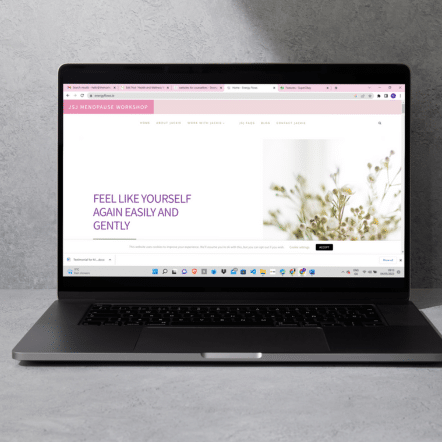Creating a great website footer might seem like too much hassle. After coming up with website content, choosing images, and fonts and creating your offers, your footer could well be an afterthought. But don’t underestimate the power of a well-thought-out footer to enhance the customer journey and add value to your website.
A high-quality footer provides useful information to your visitors and helps them to feel supported while exploring your site.
That’s why I’ve put together this guide so that you can make the most of your footers and ensure your site is providing the best user experience possible.
What Is A Website Footer?
It’s important to understand what a website footer is before you can create an effective one. A website footer appears at the bottom of every page on your site and contains helpful information like your contact details, privacy policy and links to your most important pages – helping visitors to easily navigate your site.
The purpose of having a great website footer is to provide visitors with useful resources they need while also giving them confidence in your brand through social proof. It should be easy for users to find all relevant information quickly so that they don’t have to search around for it.
A well-designed website footer will help build trust between you and your clients by providing clear contact details and links to legal pages such as terms and conditions, your privacy policy, etc. This will give visitors the feeling that their data is safe and secure, making them more likely to stay engaged with your business. With this in mind, let’s turn our attention towards best practices for website footer design.
Best Practices For Website Footer Design
When designing a website footer, best practices should be considered to ensure that it’s effective. This includes everything from visuals and web design elements to the content of the footer itself.
First and foremost, when creating a great website footer, you want your overall web design theme to carry through all parts of your site – including the footer. You can do this by using similar fonts, and colours, and adding your logo.
I don’t recommend adding social media icons too early on your website because once someone lands on your website, you want them to stick around! But adding small social media icons with links to your profiles can make visitors aware of other platforms they can follow you on.
If building your email list is one of your goals, make sure to add an email signup form to your footer. Because your footer displays on every page of your website, it gives visitors multiple opportunities to sign up for your email list no matter which page they land on.
Pro tip: You’ll still want to have sign-up forms above the fold on your website because if you only have the form in your footer it could get overlooked.
By taking these strategies into consideration during the web design process, businesses can maximize their presence online while providing users with a better experience navigating through their site – resulting in more opportunities for success.
What To Put In A Website Footer
What should you put in a website footer? As a UX (user experience) designer and search engine optimisation expert, I believe that you won’t regret the time you invest in creating an effective footer for your website. It can help with user navigation as well as increase the chances of visitors converting into leads or clients. Who wouldn’t want that?
Remember that some visitors will find your website through a blog post, not your home page, so it makes sense to have a footer that includes links to the pages and posts you want them to discover.
Add links to your most important pages or posts and a description of who you help and what you do. This can help to keep visitors on your website for longer and also boost SEO rankings for certain keywords.
Add dynamic content (content that changes) by linking to upcoming events allowing users to find the information they need without having to look too hard. The best website is one that’s easy to find your way around.
Remember that some visitors will find your website through a blog post, not your home page, so it makes sense to have a footer that includes links to the pages and posts you want them to discover.
By taking advantage of all these aspects, you can create an engaging website footer that adds value for both users and your business alike. Allowing visitors easy access to important information about you or your company will encourage engagement which could result in increased conversions over time – making this investment worthwhile!
Why You Should Invest Time In Your Footer
Your website footer is often the last thing people see when they visit your site. It’s a great opportunity to add value and engage visitors with important information that you want them to know before they leave. Investing time in designing your website footer will ensure that it stands out, encourages interaction and captures leads.
But so many site owners waste an opportunity for engaging visitors – they add a copyright year, their business name links to their legal pages and leave it at that.
Don’t make the same mistake – include your contact details, so it’s easy to get in touch with you and your business hours so that clients can quickly decide if they want to book a call.
Moving on from here, let’s look at why having ‘terms of service’ on your website matters…
Terms Of Service
This section is really important for you as a business owner because it helps you to set your boundaries (especially if up to now you’ve had no such thing!). You’ll set out in stone when clients can expect a response from you, the hours you work and other responsibilities and legal obligations.
Having your terms of service clearly laid out helps protect everyone because it defines how you work. Seek advice on creating your policy and if you’re based in Ireland I can’t recommend Eileen Ireland highly enough for advice on GDPR.
Designing Your Website Footer
Designing your website footer is an integral part of creating a great online experience for your visitors. With that in mind, there are several steps you should consider to make sure it’s effective and serves its purpose. Here are two key elements to keep in mind when designing your website footer:
First, think carefully about how you want the footer layout to look. The design needs to be clean and organised while also being user-friendly so people don’t feel overwhelmed or confused by too much clutter. Often the footer colour will match your header for consistency and branding purposes. If in doubt, keep it minimal.
Second, pay attention to usability issues when adding content to the footer – TEST your clickable links to make sure they function properly across devices and browsers – otherwise, users may have difficulty navigating around the page which could lead them away from your site altogether! All these factors combine to help create an effective website footer that helps boost user engagement and encourages return visits.
In short, designing an attractive yet functional website footer requires careful consideration but getting it right can prove incredibly beneficial in the long run – not only does it provide useful information but also gives visitors peace of mind knowing their data is safe and secure.
Three Must-Haves: Cookies, Privacy Policy, And Terms Of Service
Designing a great website footer isn’t rocket science, but there are three must-haves that you just can’t do without. These include your cookies policy, privacy policy and terms of service.
I’m not a legal expert or a GDPR aficionado so I recommend that you seek expert advice to protect yourself.
In a nutshell, your privacy policy protects both you as the site owner and your visitors… Privacy policies explain how personal information will be collected, used, stored and shared with third parties. This provides clarity around expectations which helps build trust between visitors and businesses.
How Important Are Footers?
By investing time into making sure your website’s footer is well-designed and features relevant content, you will give users an improved overall experience when visiting your site. This could mean more returning customers who trust the security and reliability of what you have to offer – which makes having a great footer a win for everyone involved!
The importance of website footers shouldn’t be underestimated; knowing why it matters is crucial for creating the best possible user journey.
Why Is The Website Footer Important?
When done correctly, the website footer can help visitors navigate around the website easily and quickly – offering quick links to key pages like ‘About Us’, ‘FAQs’ or ‘Contact’. This means that users don’t have to search through multiple pages in order to find what they’re looking for. Plus, as I’ve already outlined, you can use this space to showcase your legal pages, which adds credibility and boosts confidence in potential clients.
Things To Consider When Designing Your Website Footer
Keep your website footer concise.
First off, think about how much information is appropriate for this area of the page. You don’t want to cram too many details in – keep it concise. Content should be organised clearly so users know exactly where to go if they need help or further information about what you offer. Don’t forget essential items such as your contact details!
When deciding on design elements like colours and fonts, remember that consistency matters more than anything else. Make sure all text is legible across devices and use colour sparingly – one accent hue should do the trick without overwhelming the user experience. Your footer should tie into overall branding and feel cohesive with other areas of your site; however, avoid adding social media feeds such as Instagram unnecessarily here since these could slow down loading times.
By following these simple tips, you’ll have an effective website footer that adds value rather than detract from your digital presence. Now let’s move on to our next topic: ensuring content readability with typography…
Ensure Content Readability With Typography
When it comes to website footers, typography is important for ensuring readability. Typographic design helps create an overall aesthetic that can convey professionalism and trustworthiness. It’s also essential for delivering information in a way that users can easily understand and navigate on their own.
The font size and style chosen should be appropriate for the content contained within each section of your footer. Generally, using larger fonts will make the text easier to read while smaller fonts will help preserve space. Also, consider how different colours might affect overall legibility; lighter colours are often best when paired with a darker background colour.
In addition, pay attention to line spacing as well as letter spacing or tracking. This will ensure that readers aren’t overwhelmed by too much text grouped together, which could lead them away from taking any desired action you want them to take in your footer. The amount of white space between elements is key for maximising user engagement and creating an enjoyable experience throughout the page. And into the next section about footer navigation…
Footer Navigation
The footer of a website is often the most neglected element. It’s a shame, as it can be used to drive even more engagement with your visitors! To make sure you’re getting the most out of your footer navigation, let’s explore how to create an effective experience for all users.
First off, you want to consider what content should go in the footer – and why. Think about any pages or links that are important but don’t necessarily belong on other parts of the site like the header or main navigation bar. This could include contact information, legal policies, and links to your social media profiles…the possibilities are almost endless.
Once you’ve determined what needs to be included, you need to think carefully about how best to display this information so that it’s easy for people to understand and navigate around your website quickly and easily. Organizing content into categories and using clear labels will help ensure visitors have no difficulty finding their way around your site; also making sure there are clickable elements such as buttons or drop-down menus will streamline user interaction further still.
How to add visual appeal to your footer…
Whitespace To Eliminate Clutter
Using whitespace correctly can really make your website look polished and attractive. It also helps to create a sense of order, which is essential for any good footer design. If there’s too much clutter or the text runs on without enough breaks, it’ll be difficult for users to find the information they need in a timely manner.
By using plenty of white space, you can ensure that all elements are well-defined and easy to read. Allow each element its own breathing room by adding margins around them. This will help organize your content into sections so visitors can quickly navigate through the page without feeling overwhelmed.
Additionally, consider making use of contrast—a darker background with lighter fonts often works best when designing a footer as this helps draw attention to important links or offers while still having an organized appearance.
Pro tip: Don’t forget about typography either – choosing legible fonts is key! I know you’ll be tempted by “pretty” fonts, but the number one design rule is legibility. Make sure that users won’t have trouble reading what’s written in the footer section; if necessary, adjust font sizes accordingly. Remembering these simple tips will give you a great start towards creating an effective website footer.
Using legible fonts makes your site’s design easier on the eyes and improves accessibility as well.
Can Footer Links Help Me With SEO?
I bet you know that SEO is important for helping your website to get found on Google. But you might not have thought about how footer links can help your site to rank online.
I already highlighted the importance of creating a great user experience by helping your visitors to find their way around your site. These links to your most important pages are called “internal links” and they help your visitor to get the help and support they need.
The benefit for you as a business owner is that internal links can help Google (and other search engines!) to get a better understanding of what your site is about and it could give you a boost in the SERPs (Search Engine Results Pages).
It’s clear that a good website footer has numerous advantages beyond just aesthetic appeal; let’s dive into the benefits of including one on your site now…
Benefits Of A Good Footer.
If you’re serious about creating a website that stands out, creating a footer that is helpful for your website footer can greatly improve the user experience and build trust, setting you apart from the competition.
Frequently Asked Questions
Should I Use A Footer On Every Page Of My Website?
A consistent footer across all pages will ensure that your clients are able to easily access information like contact details or links they may need no matter where they are on your site
Keep things simple and uncluttered – too much information could end up distracting from other areas of content on the page.
Your website’s footer needs to reflect the same level of professionalism as the rest of your site – after all, it’s usually one of the last things people see before leaving. So make sure it’s clean, concise, and communicates clearly what visitors need to know without overwhelming them with too many details at once.
Is There A Limit To How Many Links I Can Include In My Website Footer?
The key here is to strike a balance between providing enough options while not overwhelming visitors with choices. Be intentional about what you include.
I recommend adding essential links such as contact info and social media profiles and then navigational items such as links to your about me and services pages. those aren’t enough, add some more navigational items like about us and search pages.
But ultimately it comes down to understanding your customer base – do they need more information or just a few simple options? By figuring out their needs and desires, you’ll be able to create an optimized footer experience that will keep visitors coming back for more!
Can I Use Images In My Website Footer?
When deciding which image(s) to use in your footer, be mindful of their size and resolution as this may affect loading times. Additionally, make sure they follow copyright laws – only use images that you have permission to reproduce! You might like to add your logo to your footer as well – if so, make sure to add a transparent background using a tool such as Canva or removebackground.bg.
Conclusion
A website footer is a great way to add extra information and links to your website. It can help visitors find their way around the site, provide links to your legal policies, or just make the overall design look more professional. When creating a website footer, it’s important to consider what type of content you need to include and how many links are appropriate for each page. You may also want to consider adding images as part of your footer design if they’re relevant and won’t slow down loading times.
With careful thought put into its placement and contents, you’ll be able to create an effective and attractive addition to your website that visitors will appreciate. Paying attention to these details can help ensure that visitors have a positive experience while navigating through your site – which should ultimately result in increased engagement with your brand!
Creating a well-designed website footer doesn’t take much effort but can go a long way towards improving user experience on your site. By taking into account all the factors discussed above – such as including helpful links– you’ll be able to craft an attractive, informative element for your pages that works hard for you in terms of both aesthetics and navigation.
If you found this post helpful, I recommend reading about web design best practices to help you get the most out of your website.