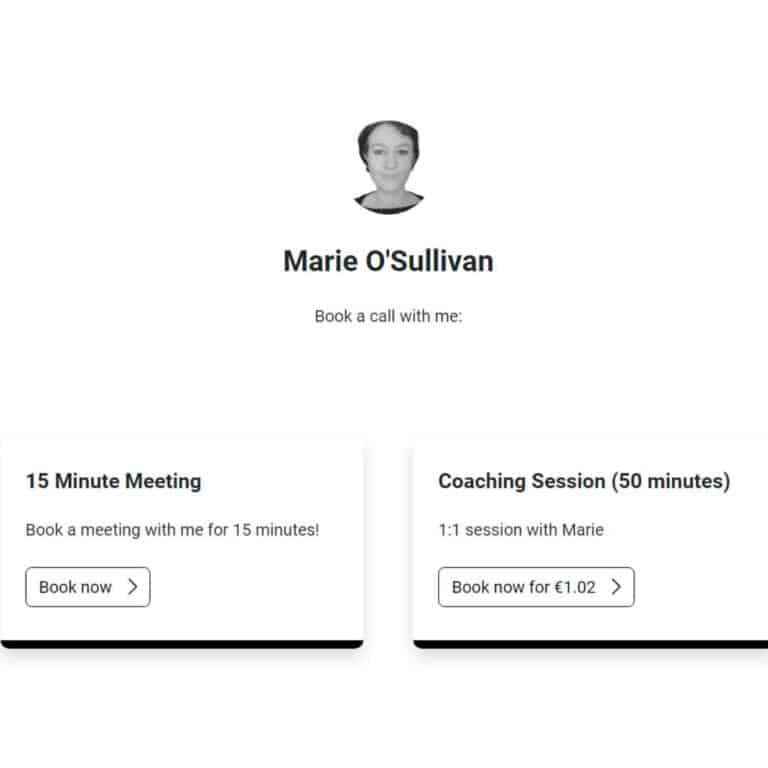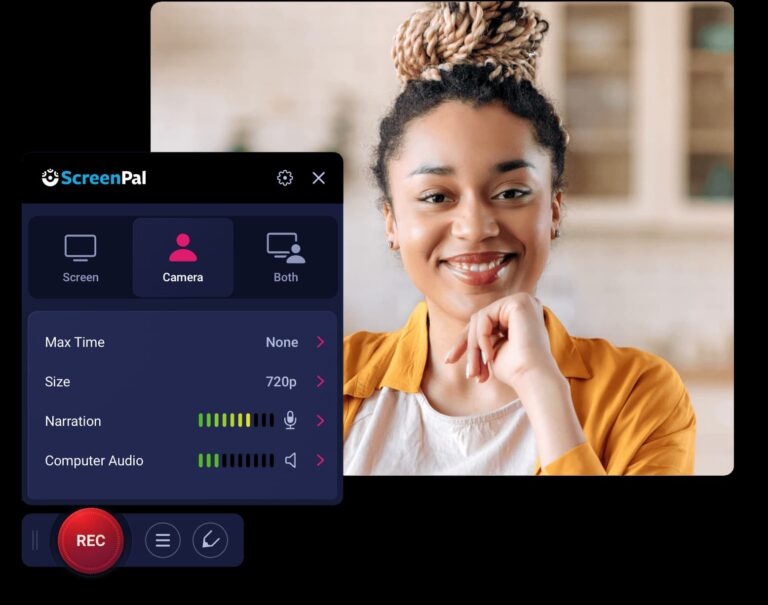What I'll cover
Heartbeat.chat Review and Video Walkthrough
Why I Chose Heartbeat Online Community Management Software
Most likely you’re here because you’ve heard mutterings about Heartbeat.chat and you’ve googled “Heartbeat.chat review” and want to find out if it’s worth it. (Spoiler alert, my answer is “yes!”, but I’m guessing you want a bit more context and information to find out if it would fit your needs ?.)
Maybe like me, you’re a bit sick of using Facebook as a community or your course or membership students have told you that they would prefer to be in an off-Facebook community. Or it could be that you want to avoid huge ongoing subscription fees when setting up a course or membership.
I had heard good things about the platform, so I picked up a lifetime subscription in late ’22 and am delighted I did, because it has proven to be a great investment, with an exciting new course platform overhaul in 2024 and voice notes are now off the roadmap and available on mobile (squee ?).
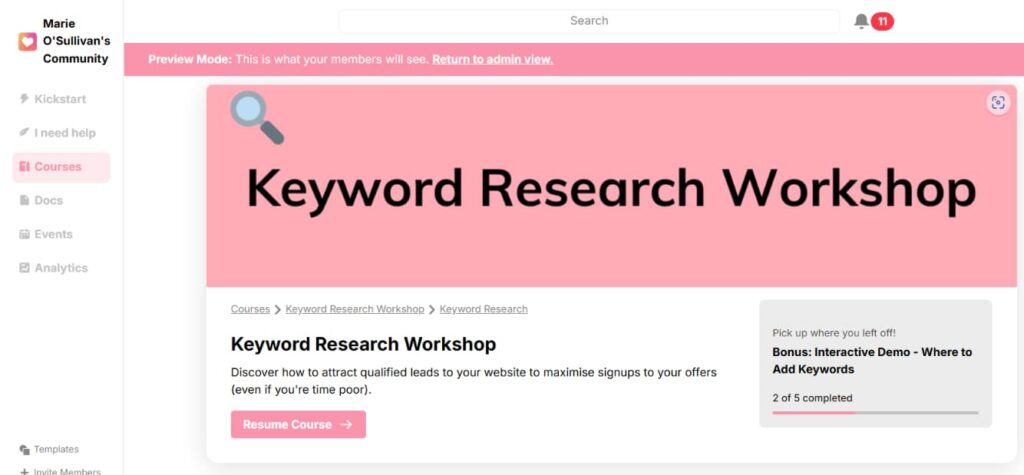
When I bought Heartbeat I already had a course/membership platform I was pretty happy with, so my main reason for buying it was the community features. It has come on leaps and bounds since December 2022, so now I have been using it as a course platform for workshops and I love it!
What is Heartbeat?
It’s a platform where you can host courses, and memberships and have a community where your members or course participants can chat with each other.
The community part is a bit like a mix of a Slack thread and a Facebook group; you can have separate threads for different courses or memberships you offer. It’s a great way to support your students because they can chat with each other on threads or have private chats with you or each other (depending on how you choose to set it up).

Ditch Distraction and Overwhelm
I decided to sign up for Heartbeat.chat because I was sick of platforms like Facebook and longed to get away from managing Facebook groups.
Are you tired of no one seeing your posts in your Facebook community and feeling like members aren’t thrilled about you using the @everyone tag? If so, online community management software could be the solution you’re looking for to boost member interaction.
I wanted to build a community on a less “noisy” platform where I wouldn’t get sucked down the social media rabbit hole and it would be less distracting for my members.
If you feel like the algorithm isn’t in your favour and you’re sick of your group members not seeing your Facebook posts, keep reading.
The beauty of Heartbeat is that members can manage their notifications so that they receive reminders, etc. without being bombarded by all group notifications or missing important group announcements.
Overall, it’s a robust platform with features and functionality that can help you to easily grow your community.
? Start your free 14-day trial
Build an Engaged Community
I’ve found Heartbeat great for creating a space where members can engage with each other and focus. I noticed that I was resisting showing up on Facebook and obviously, it’s easier to manage your community and create engagement if you enjoy the platform you’re using.
I had been part of a burgeoning heartbeat community and saw how the host was using the platform to great effect to build a thriving community and felt my members would really benefit from a platform with similar threads and chats to run memberships, bootcamps and challenges (both free and paid).
One of the main features I love is the user-friendly admin guides and quick-start tutorials that help you set up your community. The interface is intuitive and the team has clearly thought about how to ensure you find it easy to use the platform.
I absolutely didn’t want to use a platform such as WhatsApp because I find it overwhelming. I’m in so many groups already for both work and personal life and I find the constant pinging of notifications really distracting. Sometimes I have to mute or leave groups because it gets too much, so I really like that Heartbeat has its own community platform.

?New feature – creating a course
In this video, I’m literally walking you through creating a course in Heartbeat! This is a relatively new feature and I think you’ll love it.
Heartbeat Review: Onboarding Process
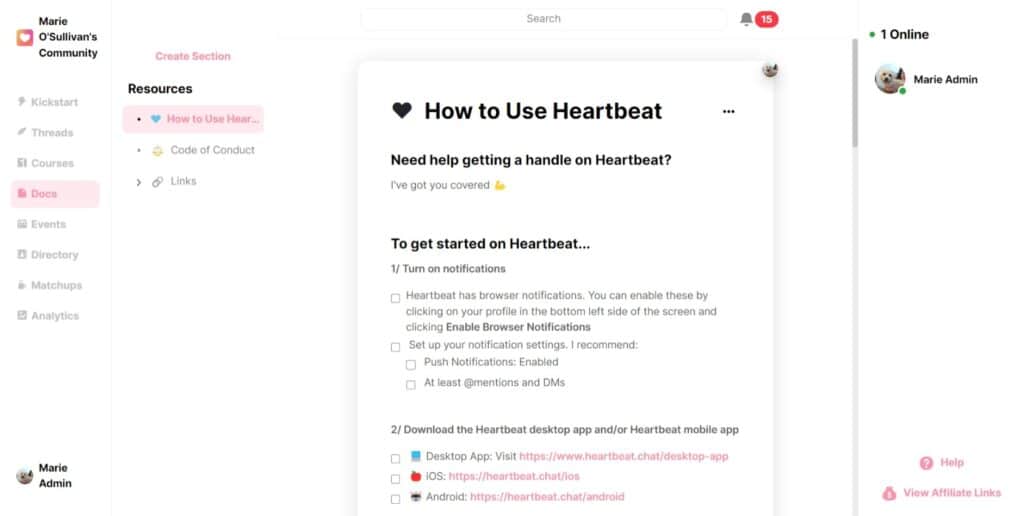
For Admins
Heartbeat’s onboarding docs and customer support for admins are hard to beat. I really like their ethos – they’re all about building sustainable, engaged communities and the founder Murtaza is very active and responsive to queries.
Once you sign up, you can book a 1:1 call to get you off to the right start, you can access support on their Notion site (including video tutorials, comprehensive, time-stamped walkthroughs, and detailed user guides).
Heartbeat offers amazing support, including its own online community called The Hearth which is a very active and engaged community as you’d expect. They regularly host live webinars, live support calls, and community walkthroughs to inspire their many users (over 5000 organisations host their communities on Heartbeat).
? Start your free 14-day trial
Creating a personalised experience for your members
I signed up for Heartbeat.chat in December 2022 and here’s how I’ve been using it since 2023 to provide a great user experience for my existing community:
Heartbeat makes it easy peasy to onboard new members with plug-and-play templates you can customise to welcome your community members.
You can automate different intro questions for the various dedicated groups and sub-groups you set up.
My members were already paying me through another platform and I have to admit I was a bit anxious about teething problems trying to migrate them over, but it all went fairly smoothly.
I really like the Intro threads as they help you to build engagement within your community by encouraging members to post as soon as they sign up.
You can set up various threads and these are very helpful tools for issuing announcements and keeping members accountable.
Documents – heartbeat gives you templates and suggests ways you can customise group rules, e
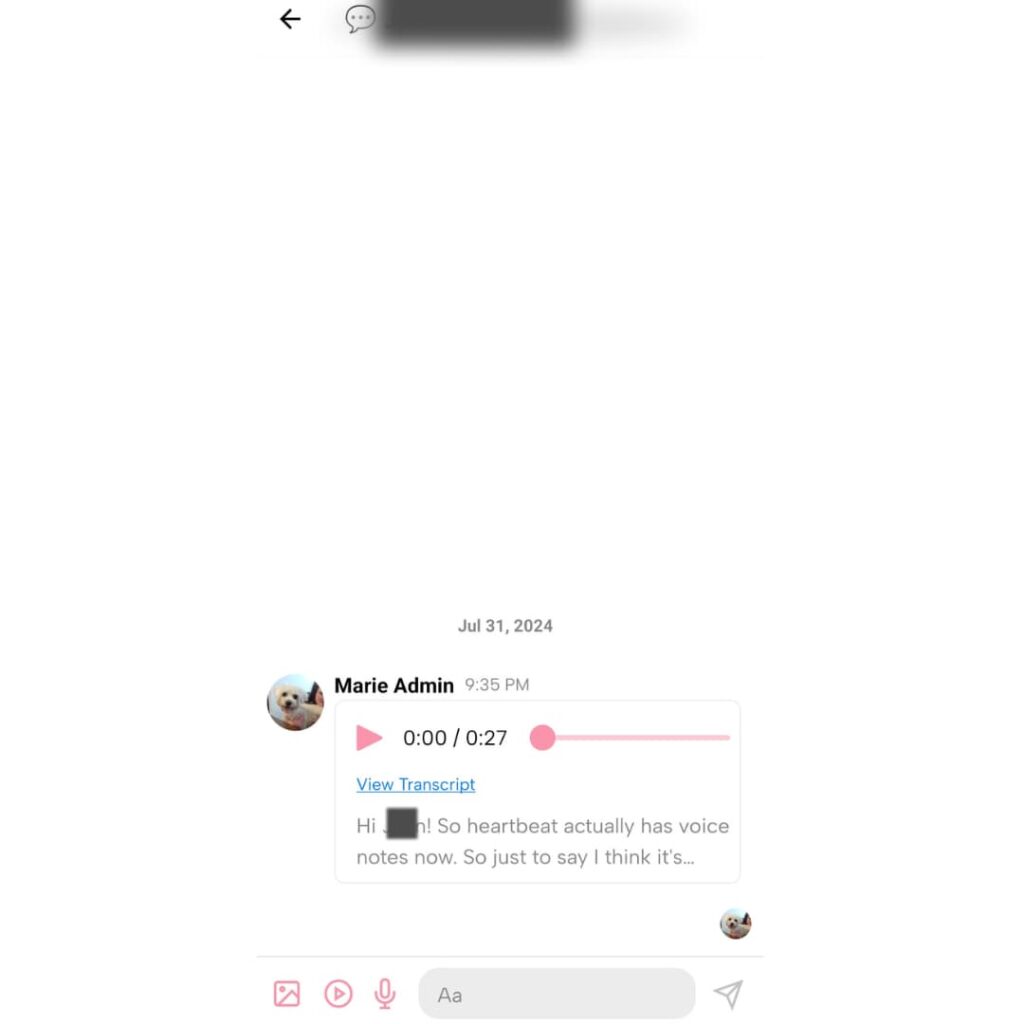
Heartbeat.chat Pros
Voicenotes and autogenerated transcripts
Updated August 2024 – stop the press and hold the phone! Heartbeat now has VOICE NOTES ?, but not only that – the truly magical bit is that there is an autogenerated TRANSCRIPT!
Not to be confused with voice rooms (which they also have), these are private voice notes between community members – I have an (old, dilapidated) Android and the feature worked perfectly on mobile. I had a little peep and it doesn’t seem to be available on desktop, which is fair enough.
I am so delighted about this feature. While I like hearing the sound of someone’s voice, I find it a bit anxiety-inducing when I receive a voice note because I start wondering if there is something wrong.
SAVE ADMIN TIME
Easily add a welcome video and docs such as a Code of Conduct that members agree to using the templates provided.
Auto-post answers to your intro posts to generate user engagement (you can disable this feature if you wish).
Heartbeat can save you a lot of admin time as it takes care of email notifications with its automated event reminders that sync to Google Calendar.
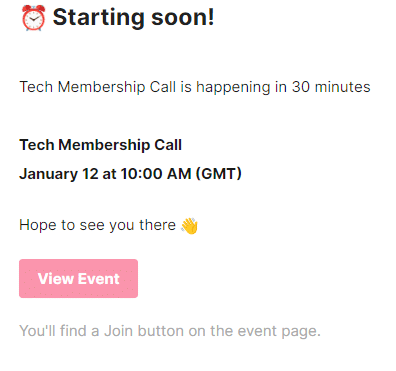
Import your existing communities from Slack or Circle (it’s a manual process if you need to import members from other communities).
Create polls and pin posts at the top of a thread – e.g. links to your website, freebies, etc.
Create dedicated groups within your community, so if you have different cohorts they can be added to a specific group with their own threads and channels.
Manage all your groups on one platform – a lot easier than having various Facebook groups.
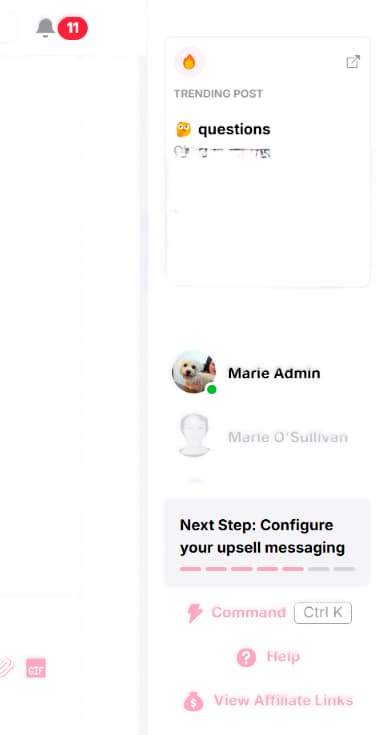
Schedule posts
Set up automated recurring events and reminders. I love this feature because it saves me from dropping the ball when it comes to sending out Zoom links/email reminders. It also means you can ditch recurring paid solutions like “add event”.
Automate weekly roundup emails, or turn that setting off if you feel it will lead to overwhelm. (I leave this off in my community because I think it might be overkill as we have live weekly calls, but I like it as a member in other communities).
Easily integrate Heartbeat with your Zoom account.
Monetize your groups by creating paid memberships, premium offerings, and paid courses, and sell event tickets, You can also host free groups so new users can get to know, like, and trust you.
Offer free trials and promo codes to build your audience.
You can host paid public events such as Q&As or workshops if your community is integrated with the Stripe payment processor, or you can also host private events for your paid members.
You can choose the cohorts/groups you want to invite to your events.
Customizable branding – add your logo and hex codes. Your logo will also display as your favicon so even if users have lots of tabs open in their browser, they’ll easily find their way back at a glance.
You even have the option to build your community on a custom domain (do this early in the setup process if you choose to go this route, otherwise links will break!). I am so glad I found this option because I love that my community is on my domain.
Mobile apps so community access is a cinch for both you and your members, even if you’re not at the desk (this feature has vastly improved since I started using the app. The developers are really responsive and
The cutest ever chat notifications (a little heart icon).
Heartbeat lets you create cohort-based courses, host live events and evergreen training and allows you to create a space to share tools, and templates and host chats.
Allow users to direct message each other and create voice rooms so they can co-work and collaborate with each other.
Boost engagement with fun features like Gifs, a member directory, and match-ups.
Detailed Analytics – you can check how engaged your members are – who is completing your online courses, your top users, and the most popular threads and features. Find out your activity hotspots (the times when most members are using the platform), the device usage breakdown (Web vs. Desktop Vs. Mobile)
Create an affiliate program to grow your community and thank your members for their referrals.
There used to be an issue with the mobile app being glitchy on Android (I haven’t come across these issues on iOS). ?The developers worked really hard on this and were very responsive and this issue seems to be resolved – I haven’t heard of this being a problem either from my community or other communities I’m in.
Heartbeat.chat Cons
Keep an eye on the heartbeat.chat roadmap to check if these issues have been resolved as the developers are constantly improving the platform.
Heartbeat pricing – how much does it cost?
All pricing details listed below are correct as of August 2024 – but you can click here to double-check the current pricing. You can opt to sign up for a free trial without entering any credit card details if you want to see if the features Heartbeat provides would be a fit for your business. You can cancel your trial at any time.
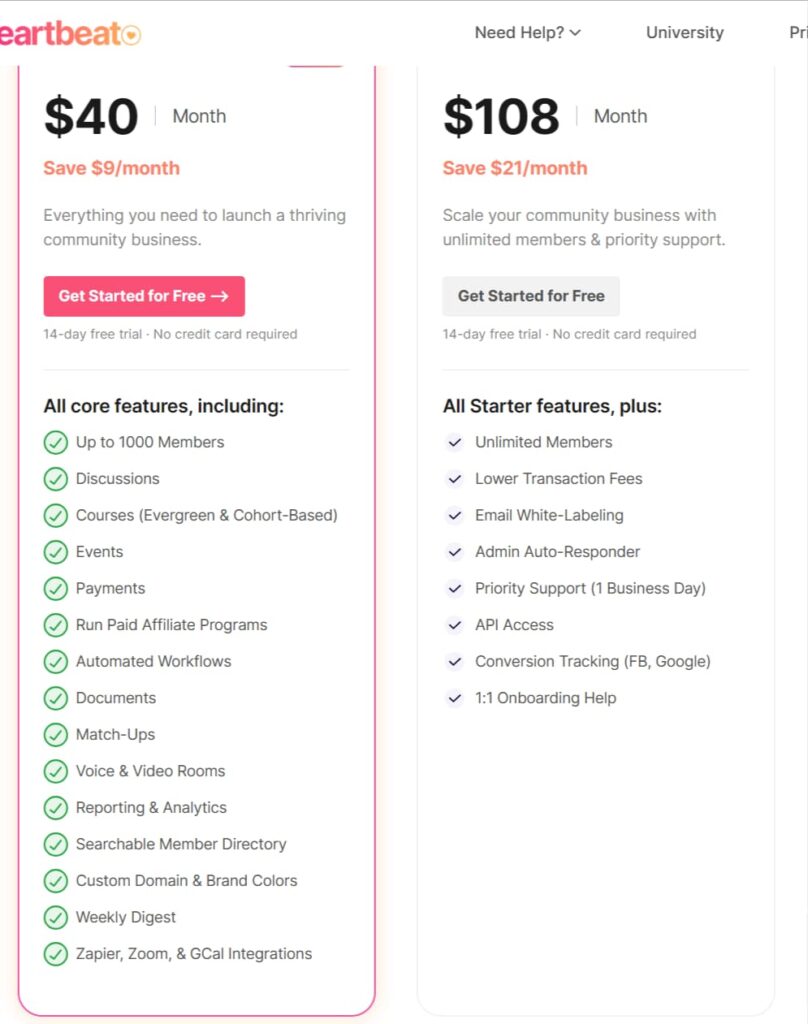
The starter plan is a great fit for newly launched communities, it lets you add up to 1000 members and you can brand your community with your own domain and hex codes. It costs $40 dollars a month at the time of writing if you sign up for the annual plan.
You can also integrate with popular tools such as Google Calendar, Outlook Calendar, Notion, and Zapier.
No heartbeat lifetime deal is available at the time of writing (August 2024). Given the huge overhaul of the platform I strongly suspect it won’t ever be available as a lifetime deal again, but Google “heartbeat appsumo” just in case you’re in luck. If I ever spot the deal running again I’ll also circle back here and add the link.
Tips for setting up your Heartbeat.chat Online Community
Create a simple video walkthrough to make it easy for non-techy peeps to join the community. Some users may need this additional support to make signups a smooth experience.
Click on “admin user settings” to toggle privacy settings such as “hide user emails” to on, otherwise the email address a user signs up with is automatically displayed in their profile.
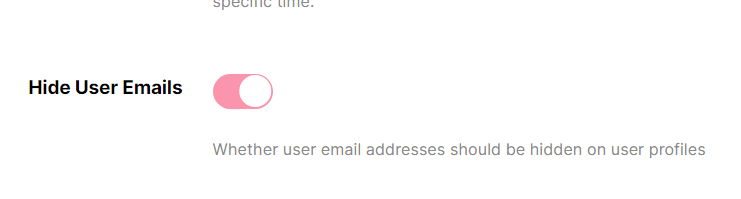
You can create a variety of custom onboarding automation depending on which group you want a user to get access to.
Keep your thread view streamlined – avoid adding too many threads and documents as it can be overwhelming if users are new to the platform.
Make it a fun user experience – add custom emojis, gifs, etc.
Post quality content to encourage community members to return.
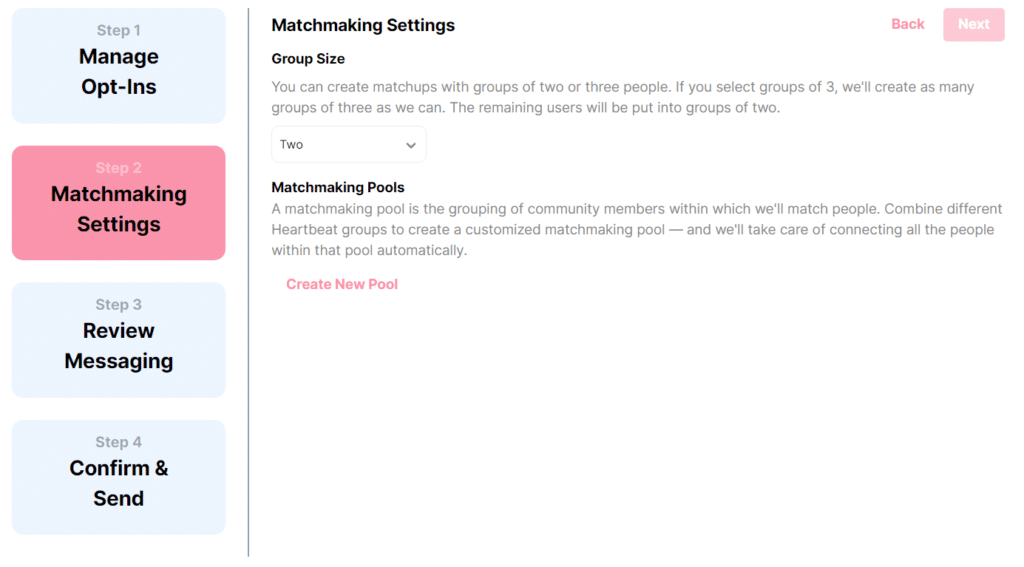
Make user matchups (great for accountability- yay!) optional and get express permission from your users to add them. You can review the settings before matching and connecting your members.
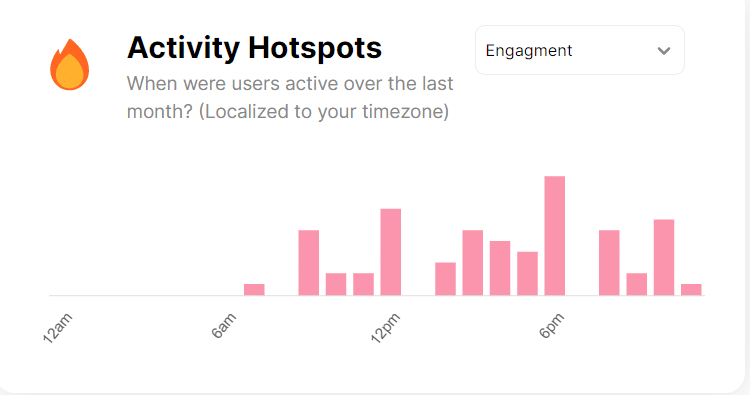
Use the analytics and analytics dashboard to review the most popular threads, your top active users, and the platforms your members are using to log in. You can also track your community’s growth over time.
Who is Heartbeat a fit for?
I feel like Heartbeat is a great fit for coaches, course creators, and anyone who is looking to foster an engaged community online.
Looking for a Heartbeat Alternative?
Check out Other Community Management Platforms such as Mighty Networks, Circle, Slack, and Discord. Or sign up for a free heartbeat trial and see if you love it as much as I do.
Wondering about other helpful tech tools to run your business? Check out my resources page where I share the tech tools I use myself and recommend to my clients all the time.