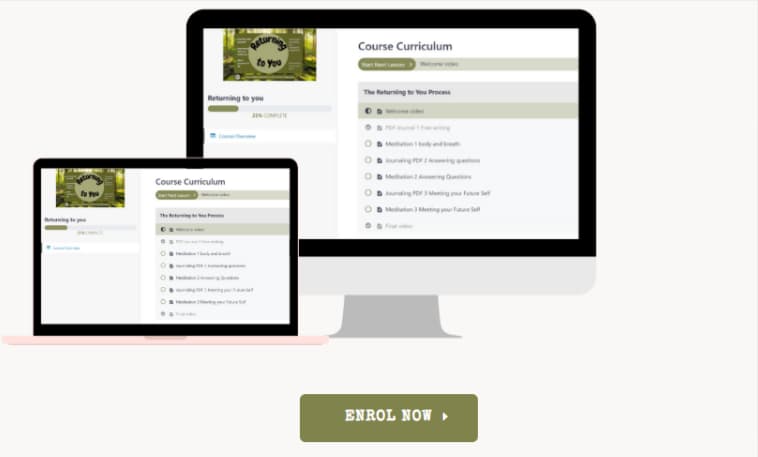web design process – client guide
Please grab the beverage of your choice and take a few moments to learn more about my website design services and what it’s like to work with me. If you feel like we could be a good fit, then submit your web design enquiry form to get the ball rolling.
My Web Design Process Explained
This simple guide will explain how I deliver a custom experience whether this is your very first website or you’re getting a redesign. If we end up working together, we’ll be spending a lot of time communicating back and forth, so this will help you figure out if my web design services are the right fit.
HOW THE WEB DESIGN PROCESS WORKS

01.
Submit a no-obligation enquiry
I deliver a personalised service. That means that I need to know about you and your business before I can send you a quote.
The best way to get an accurate quote is to submit a web design enquiry telling me:
? your target audience
? the services you offer
? a brief overview of the features you need on your website to make life easier for you and your clients
None of those things are set in stone, but it gives me an idea of how best I can help you. Then I’ll review your enquiry and get back to you within a couple of business days (usually much quicker).
02.
Discovery Call
Phase 2 begins with a discovery call. I offer a complimentary 15-minute no-obligation discovery call so you can get to know me a little and get a feel for whether I’m the right fit for you.
I only offer this call if I feel that my web design services are the right solution for you. Please only book your slot if you are serious about getting a website and will turn up on time.
Because I offer a highly personalised service and prioritise my client work, I have limited capacity for complimentary calls. Even if we don’t end up working together I deliver a huge amount of value on these calls.

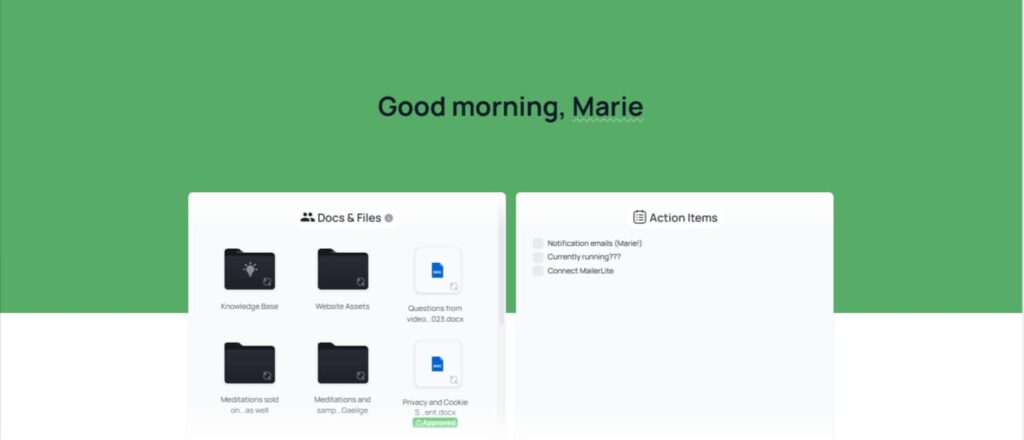
03.
Strategy Session
This is a paid call I offer if we both feel like we are the right fit. It is a very important part of the web design process because it means I can give you an accurate quote.
This is where we get specific about your business vision so I can ensure you end up with a website that’s perfect for your needs.
The sites I build aren’t one-size-fits-all and I want to ensure that the end result has all the features you need.
You’ll feel excited after this creative strategic call and be bursting with ideas and your vision for your business.

04.
Project Kick-Off
After your strategy session, I’ll send you an invoice and you’ll sign the agreement to work together. Don’t worry if you are waiting for TOV (Trading Online Voucher) approval – I’ll hold off on invoicing you until that comes through.
Once you have paid your deposit I will give you access to our shared client portal and we’ll have a project kick-off call at a mutually convenient time.
Each website I build is customised and each business owner is unique, but here’s a flavour of what we’ll cover on the kick-off call:
? our shared client portal – how to upload testimonials and other content
? anything you’re feeling stuck on and where you need support
? your most important pages (Home, About, Services)
? next steps – bite-sized homework and scheduling our next call
Clients usually tell me that they come on this call feeling stuck and overwhelmed and it’s a huge relief to work with someone they can discuss their concerns with. By the end of the call, you’ll know exactly what to focus on next.
05.
Content Preparation
Having worked with countless clients over the years I know that this is the #1 place where you’ll feel blocked.
That’s why I have built-in regular check-ins to keep you accountable, on track and feeling supported every step of the way.
?not sure how to write your sales page? I’ll share a template.
?confused about the photos you’ll need? I’ll give you expert tips.
?overthinking your offers? I’ll reel you back in.
I get a lot of repeat business, excellent reviews and word-of-mouth referrals because I collaborate closely with you to get your project over the line and on-time.
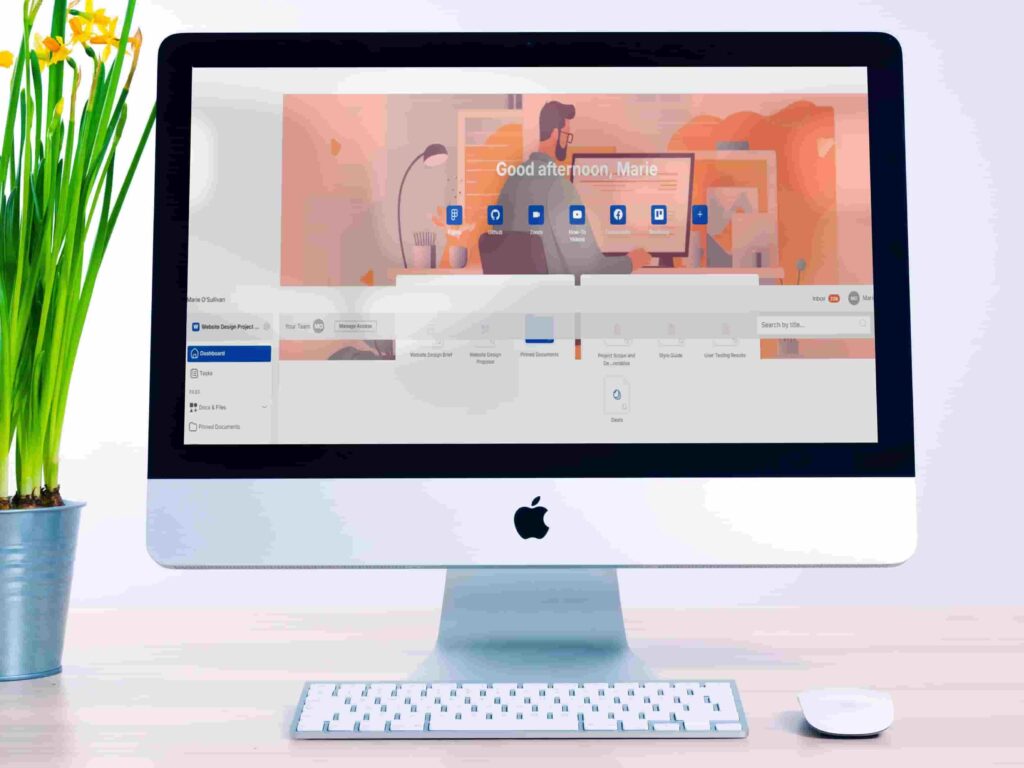

06.
Build, Test & Review
The final design will not be a surprise to you because we collaborate closely throughout the project with regular check-ins.
Clients regularly tell me that I under-promise and over-deliver.
Each website I build is carefully crafted and you will get regular progress updates and plenty of opportunities to give feedback and ask questions every step of the way.
Every stage is broken down clearly and you will know exactly what I need from you and when.
Before your site goes live I test every link, every page and every feature.
I follow a proven process and have a checklist so no steps get missed.
Your site only goes live once I am satisfied that everything is in good working order and you have paid the final installment.
07.
Launch & Support
Maybe you’re slightly worried about how you will manage your site yourself. Let me reassure you.
Firstly I will give you a Website Owner’s Manual so you’ll know exactly how to log in to your site, how to make simple edits and how to take care of your site.
Secondly, we’ll have a handover call and if there’s something specific you’re wondering about you’ll have the opportunity to ask me face-to-face and get support.
This stage is very exciting – you’ll share your site with the world!
How are you going to celebrate?