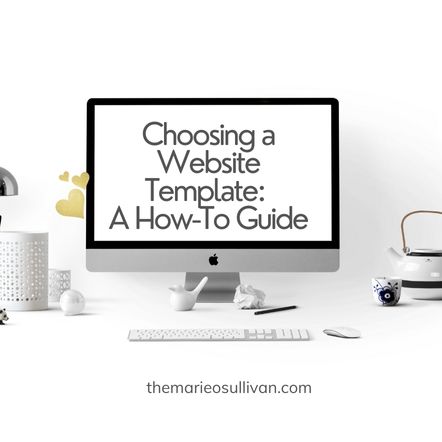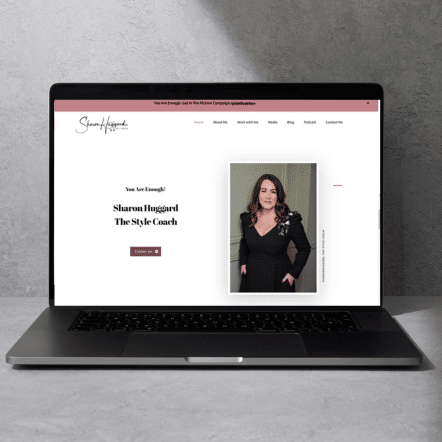Thinking of overhauling your existing website or getting a new one? Then more than likely you’ve found yourself wondering how on earth to go about choosing a website design.
You’re probably wondering if you should just buy a template or what platform is best.
In this post, I’ll share some tips to help you figure out how to choose a website design that works for your coaching or therapy business.
Yes, you want a design that looks good, so that you’re not cringing when you share the link to your website. But there’s a bit more that goes into choosing a website design that’s right for you.
What I'll cover
1. Make a wishlist of all the things you need your website to DO for your business.
For example, if you’re hoping to build your email list, you’ll need to be able to add an opt-in form to your freebie.
If you want to automate booking a session, you’ll need an online calendar and a payment gateway.
If you’re planning on selling a group programme, you’ll want a landing page and a way for people to easily book a place.
2. You need a website you can edit yourself
Some website templates are breathtakingly beautiful, but if you can’t easily edit a page, add a blog post, upload a video or change a price then they’re not much use to you as a small business owner.
Do you really want to pay someone every time you need to add content to your website?
What if your message or offer changes? Wouldn’t it be better to choose a website template that you feel comfortable editing?
One of the joys of working for yourself is that when you get a flash of inspiration for a new offer you don’t have to run it past anyone else. That’s why it’s so important that you can tweak your website without having to rely on someone else to do it for you.
With some themes and templates, you can easily clone an existing page and just edit the content to reflect your new offer. That’s a lot easier than designing a whole sales page from scratch!
If you pick the right template, you won’t have to know how to code, be techie or do anything complicated just to add content to your site.
Unfortunately, though, many coaches fall into the trap of choosing beautiful design templates that require coding skills and a lot of patience to do even the most simple things.
Some website builders are really slow to load and difficult to work with on the back end, meaning you can waste a lot of time and money that would be better spent working on other areas of your business.
So whether you’re DIY’ing or hiring a web designer, it pays to be selective when it comes to choosing your website builder.
I recommend building on WordPress because it’s so flexible and choosing a Gutenberg-based theme. This means that if you can handle a Microsoft Word document or send an email, you’ll be well able to make simple edits yourself.
You’ll feel empowered as a business owner because you’ll be in charge of your website and it will be far easier to get a new offer live.
3. Map out your customer journey
It’s a lot easier to choose the right website if you understand your customer journey. How do they enter your world? Maybe they read a blog and sign up for your email list? Or join your free Facebook group?
Have you a low-cost offer to entice them to become a paying client? (It’s a lot easier to convince someone who’s already bought from you to consider your higher ticket offers).
When you get a sense of your customer journey, it’s much easier to choose a website design that fits your business needs. You’ll know if you need a calendar, landing pages (sales pages), an email opt-in or maybe even a shop.
You’ll be able to look at website templates with a more critical eye. You’re more likely to choose a design that’s more closely aligned with your business goals.
What should you look for when buying a website template?
It’s not enough for it to look pretty! Be honest, even if you’ve spotted a design you’ve fallen in love with, does it actually have the features you need?
Take a step back – what is it that you love about the design? If it’s the font or the colours, you can “steal like an artist” and incorporate these features into your chosen theme. Read this post if you need help choosing colours for your website, or this one if you need more tips about creating a client-attracting website.
If you’ve seen another coach with a website that you love, remember that you’ve no idea how well it’s actually working for their business!
What are the features of website templates?
- Branding elements such as fonts and colours (these are easily changed!)
- Menus – footer, header
- Social media links (ideally these should be displayed at the bottom of the page as you want visitors to stay on your website)
- Design layout – sidebar content, image size and placement, CTA buttons, blog content layout
- Responsive design (so that your website displays well on laptops, mobile, iPad, etc.
- Background images
- Header layout – image, video, sliders, text – a simple design is better as sliders and video can lead to a poorer user experience and be less SEO-friendly
Often, even if you buy a website template that checks a lot of items on your wishlist, you’ll still need to customise it to make it work for you. That’s why I highly recommend not buying on impulse – you want a website that looks lovely, but you also want it to be seamless for you and the user.
If you rush into buying a website template without weighing up these pros and cons it could end up looking like a building site for months because you’re not quite sure how to bring it all together!
If you need help choosing a beautiful, responsive website that will actually work for your coaching business, get in touch and book a complimentary call.