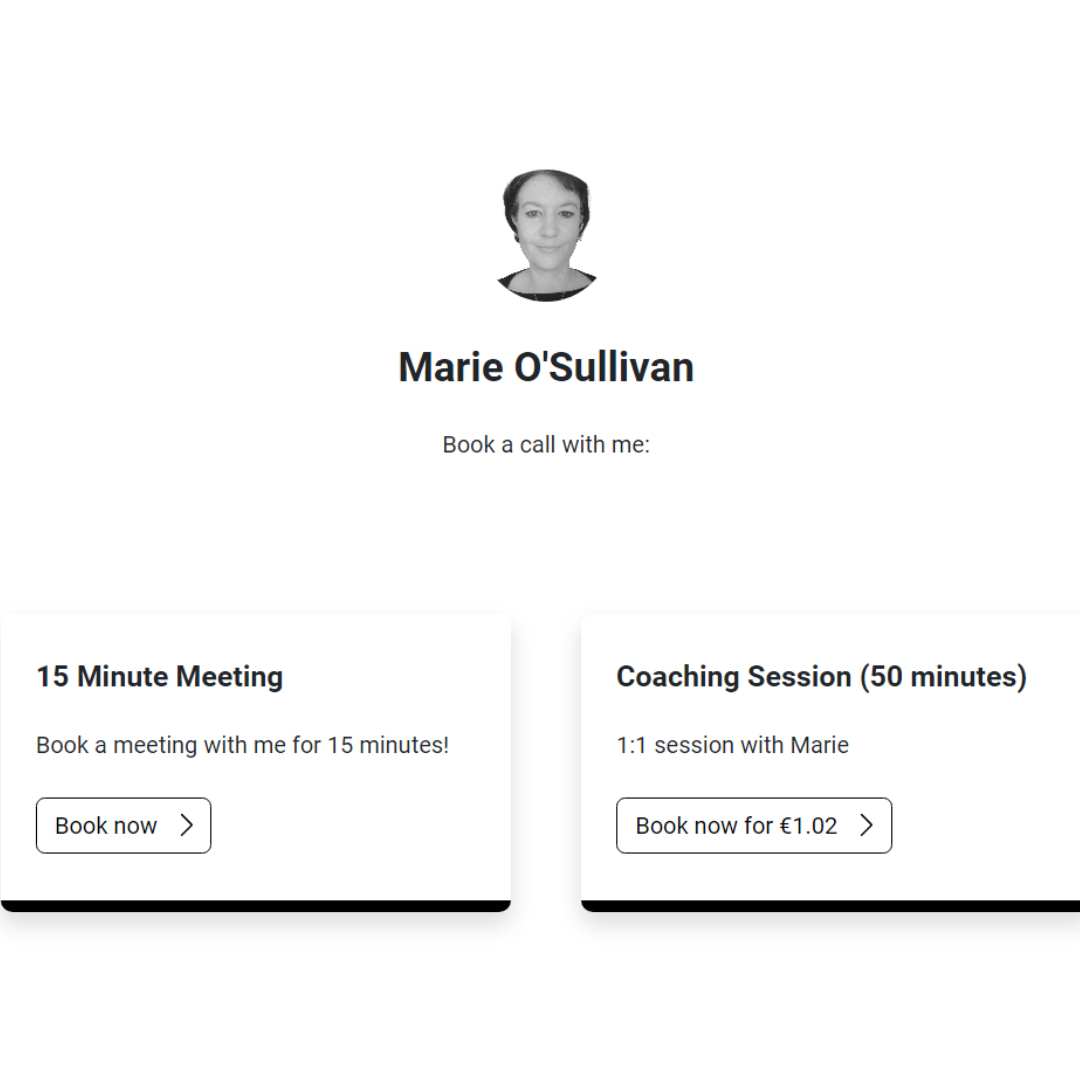This post contains affiliate links, meaning I may receive a commission if you purchase something through my link. But it won’t cost you any extra. I only recommend products I have personally used and found helpful.
If you’ve landed here, you’re wondering if TidyCal, an Appsumo lifetime deal could be a good alternative to other, more expensive calendar booking tools.
The short answer is “yes!”. Keep reading my TidyCal review if you’d like to save almost $200 a year on recurring subscriptions.
What I'll cover
Who is TidyCal a fit for?
| TidyCal is perfect for you if you want: | TidyCal isn’t a great fit if: |
| A SIMPLE booking calendar you can embed on your website or easily share with clients | Not being able to remove the (discreet) TidyCal branding is a deal-breaker for you |
| To sync appointments with Google Calendar/Outlook | You’re banking on sending text reminders |
| Clients to see your availability at a glance | You want to give clients a choice of payment methods (you must choose between having PayPal or Stripe active) |
| To avoid being double-booked | |
| To get paid by clients in advance (PayPal or Stripe) |
This post is for you if you have ever felt discouraged when you’re doing your accounts because there seem to be *a lot* of recurring subscriptions leaving your bank account (and eating into your profit).
It’s also for you if you don’t have an easy way for people to book in with you and pay you in advance for a session.
I was curious about TidyCal because it seemed like a very affordable solution so I decided to road-test it and see if it would mean I could ditch my current subscription to a calendar booking tool.
More than likely at some point in your business journey you have diligently tracked through your list of expenses, feeling a bit woebegone, wondering which subscriptions you can ditch at one point or another.
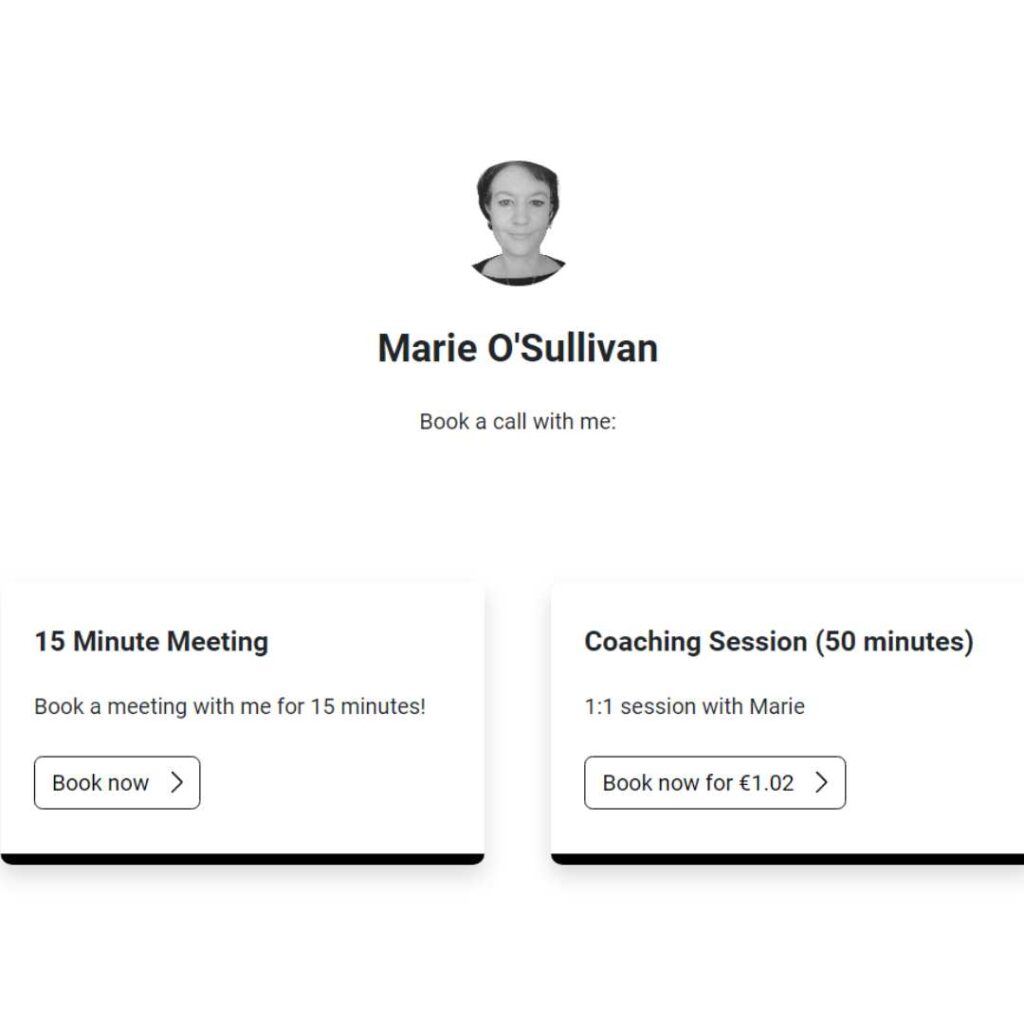
The problem is you’re reluctant to let go of your appointment scheduling software payment because…
1. It saves all the palaver of back-and-forth emails trying to book client sessions at a mutually convenient time…finally an end to the endless exchange of dreary emails that go like this – “Wednesday at 10 a.m. doesn’t suit, could you do the following Monday at 2 p.m?”)
2. It’s a handy way of sharing a link to a PAID session with you if you’re getting a bit fed up with people trying to pick your brain for free…
On the other hand, paying for software like Calendly or Acuity might be another monthly expense you could do without.
What if you could have an appointment scheduling software tool that was reliable but you didn’t have to fork out for it every month?
What is TidyCal?
I heard about TidyCal, an alternative to software like Calendly or Acuity a while back, but to be honest I was a bit suspicious about whether a $39 lifetime deal could be as robust as Calendly.
(If I’m honest I also wondered if it was worth the hassle of setting up another system when I already have Calendly set up and integrated with Zoom…)
But I was also tempted by the fact that TidyCal is an appointment scheduling software currently available on AppSumo as a lifetime deal.
What if I could ditch a recurring payment subscription (but still schedule appointments) by switching?
I decided the best way to figure out if it was worth swapping from Calendly to TidyCal was to road-test it.
Read on if you’re interested in finding out if you can ditch recurring subscriptions and schedule your appointments using the TidyCal app instead. You don’t need a website to use this tool and it can help you get paid and look professional
If there’s a feature that you love on your current booking calendar, but you’re not sure if it exists on TidyCal yet, check out their roadmap to see if the lifetime plan might work for you. For example, there’s a mobile app on the cards that sounds like it could be pretty helpful.
In some ways, TidyCal isn’t as robust as Calendly, but for you, that might actually be a good thing because it’s also simpler to set up and use!
Want my TidyCal Setup Video?
I’ve created a (less than 40-minute!) tutorial walking you through setting up your TidyCal account from start-to-finish as a thank-you for purchasing through my link.
What Is the Benefit of the TidyCal Lifetime Deal?
Instead of paying an annual subscription for scheduling appointment tools like Calendly or Acuity, if you purchase a Lifetime deal, you can pay a low one-off fee instead.
When you set up your TidyCal account you can easily share a link so that clients can pay you in advance of a session and book a time that suits you both.
A massive plus is that the visual interface is much simpler than many other custom booking calendar integrations, so you’re less likely to get stuck setting up the app.
Another feature I really like is that you can set up links for free and paid 1:1 and group meetings, so it would be a handy tool to use for paid Masterclasses and training.
Who Is TidyCal Useful For?
Coaches, therapists and service-based business owners who would like a simple way to get paid for coaching sessions. It’s also for you if you want a stress-free way to organise client sessions without endless back and forth to figure out a time that’s convenient.
The good thing about using a booking calendar is that it means you get to choose your availability and manage your working hours. You set your schedule and then simply share a link allowing clients to schedule meetings at a time when you are free.
I’ve also seen clients use it for scheduling podcast guests. Not bad for a one-off fee!
TidyCal could also be helpful for your clients – saving them the hassle of having to carry exact amounts of cash or the embarrassment of forgetting to pay for a session. By sharing the link to your TidyCal calendar it might just encourage someone who has been thinking of working with you to get off the fence and book a session.
How to use TidyCal for your business
Get a friend to help you test your setup before sharing your links with clients!
Scenario A: If you don’t already use a booking calendar, sign up for TidyCal through my link and then get access to my TidyCal bonus where I walk you through setting up your account in less than 40 minutes.
Scenario B: If you are already using Calendly/Acuity/Book Like a Boss or another scheduling tool:
Swap out your links when you have a quiet day. Watch my TidyCal bonus training that walks you through setting up your new scheduler.
Pro Tip: If you are currently using Calendly you can import your booking types! This will make setting up your TidyCal account even quicker.
Just go to your profile on the top right, then click on “Integrations”. Then select “Import from Calendly” (see screenshot below).
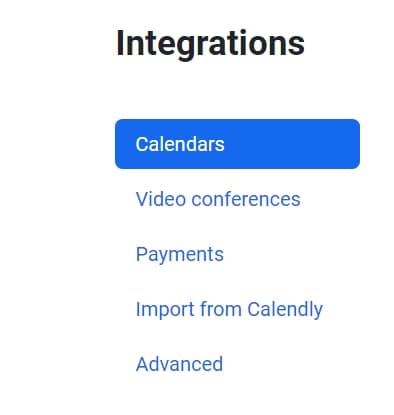
Step 1: Search your website for anywhere you have added “book a call” or “schedule a call” as a call to action using this search term on Google: site:yourdomain.com book a call.
Step 2: Check to see if you have linked to your original scheduler anywhere else e.g. in your email service provider, in your Instagram links page, etc. Remember to add your new TidyCal link instead.
Step 3: Check for broken links on your site using brokenlinkschecker.com
Step 4: If you use Calendly, remember to import
TidyCal Integrations
Does TidyCal Integrate With WordPress?
Yes! You can add your TidyCal calendar to your WordPress website, or just share a link with a client who wants to book in with you.
Does TidyCal Integrate With Zoom?
Yes, there are Zoom and Google Meet integrations and they’re incredibly easy to set up. Otherwise, this would have been a deal-breaker for me. I don’t know about you, but if I’m purchasing a scheduling app, it needs to make my life easier by integrating with the tools I’m already using.
Thankfully, you can connect TidyCal to Zoom and autogenerate a meeting link, instead of having to go in manually every time to set it up. Even better it sends automatic email reminders and calendar reminders to your client, so you don’t have to remember to do that yourself!
It’s a hassle setting up manual Zoom links, so this is a really nice feature.
It’s really easy to integrate TidyCal with Zoom or Google Meet but I recommend testing everything before you share the link with a potential client!
You can also integrate TidyCal with Teams, but I can’t comment on that because I haven’t personally tested it.
Does TidyCal Connect With Paypal/Stripe?
Yes, it can connect with either, but at the time of writing it looks as though you can only select one of them when setting up a paid booking type.
Pro tip: TidyCal and Calendly display the appointment time in the correct time zone, without the person booking in having to select a time zone, this saves a lot of confusion and hassle!
TidyCal is a very affordable booking app that allows you to get paid and sends booking reminders to invitees. This tool could work very nicely for your coaching business because it’s easy to use and makes it much easier to schedule a meeting or clarity call.
If you’ve been meaning to set up an easy way to schedule meetings and manage your calendar it could be well worth looking into TidyCal to see if it might be a fit for you.
The beauty of a one-time purchase is that if this app suits you, it can save you a recurring subscription. There’s a pretty generous 60-day money-back guarantee so if you give the app a go and it’s not for you you won’t be out of pocket.
If you do decide to give the app a go and see if the interface works for you, be sure to test the bookings calendar before sharing the link with a client!
TidyCal Review – Final Thoughts
Is it better than Calendly? That depends on the features you need, but I recommend it if you fancy a simple scheduling software that won’t break the bank.
It’s really appealing if you need an easy-to-use, affordable online booking system without the bells and whistles at a one-time fee.
Final thoughts…if you are swapping over to TidyCal and cancelling your subscription for Calendly/Acuity make sure to do it on a quiet day when you have time to check everything is functioning properly first!
Don’t forget if you purchase through my link you’ll also get access to my TidyCal bonus where I walk you through setting up your appointment system step-by-step.