Welcome to the Mailerlite Review 2024, where I’ll explore the features, pros, and cons of Mailerlite’s email marketing platform.
In this detailed overview, I’ll walk you through the various aspects of Mailerlite’s service, from its free plan offerings to its advanced features and email automation capabilities.
I’ve even created an interactive guide showing you exactly what to do to start setting up your account.
But before we get into all that, let’s do a quick reminder to motivate you…
Why is it so important to build and grow your email list?
If you’ve been in business for more than…oh about a minute and a half, you’ll be aware of the importance of growing your email list.
And I won’t have to convince you that building your email list can give you a great return on investment – about $43 per dollar spent (IF you’re doing it well).
You’ll already know that it’s a better bet to move your social media followers over to your email list just in case a platform goes down (has a tantrum!) or an algorithm stops working in your favour.
And if you’ve landed here, you’re wondering if MailerLite might be a better fit for you than one of the alternatives.
The problem is that getting started with building and growing your email list can feel daunting.
The reason you haven’t yet started your email list probably isn’t that you didn’t know any of the above…more than likely it’s because it felt completely overwhelming…
A bit like this:
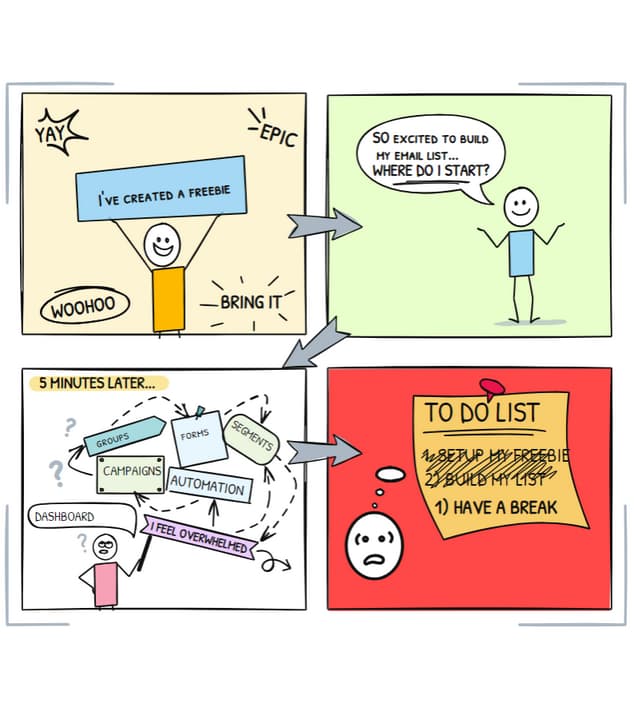
Luckily with MailerLite, starting your email list can be a lot easier, once you take it step by step.
So let’s dive in.
This post will be especially useful for you if you are just dipping your toe into email marketing and want to be able to collect email addresses in exchange for a freebie/lead magnet on your site so that you can promote your offers and services.
Before we start, here are some tips that will help you get started with MailerLite:
Tips for Getting Started with MailerLite
Show you’re legit
Never use a free Gmail/yahoo account to send business emails: Since February 1st, 2024 you need to ensure you use an email address that matches your website domain e.g. mary@yourwebsite.com, otherwise, your emails will land in spam.
Signup for a free trial
Did you know that MailerLite offers a free 30-day trial so you can road-test their advanced plan? And if you have fewer than 1000 subscribers you can stay on the free plan? Click the green button “Sign up” button to get started and see if it fits your needs.
Verify your email address
MailerLite need you to verify your email address so that they can ensure that you are a legit business owner to prevent spam. Wait for your account to be approved – usually a very quick process.
State how you will use MailerLite
Fill this section carefully – it helps MailerLite filter out people who might want to use the platform for not great purposes! Completing this section in detail helps ensure they activate your account.
What is MailerLite (AND HOW DOES IT WORK)?
MailerLite is a powerful email marketing software designed to simplify the process of creating and sending professional newsletters, automated campaigns, and targeted emails.
It offers a user-friendly interface that makes it easy for even non-tech-savvy individuals (phew!) to create stunning email campaigns.
Even better, it’s completely free for up to 1,000 subscribers, with the added bonus that even on the starter plan you get access to features that other email service providers charge for (MailChimp, I’m looking at you)!
And don’t worry, even when you graduate to the paid plan, it’s still inexpensive.
Mailerlite is a popular email marketing platform for a reason! It enables businesses to create, send, and track their email campaigns efficiently.
Can I set up my MailerLite account with a free Gmail/Yahoo address?
No, please don’t do that. Your emails will most likely end up in spam. Instead, you will need a professional email address that matches your website address. E.g. you[at]yourdomain.com.
Talk to your website host or your website designer about how to set up a business email address if you don’t have one already. Or set up a Google Workspace Business Starter email.
When you have a business email it shows you are legit as a business owner.
With a user-friendly interface and intuitive drag-and-drop builder, Mailerlite simplifies the process of crafting engaging newsletters, automating workflows, and integrating with various tools for seamless marketing operations.
Step 1: Setting up your MailerLite account.
Step 2: Authenticate your domain and email domain alignment
Since February 1st, 2024 there are a couple of additional steps needed to get your MailerLite account up and running so that your email subscribers actually receive your carefully crafted emails.
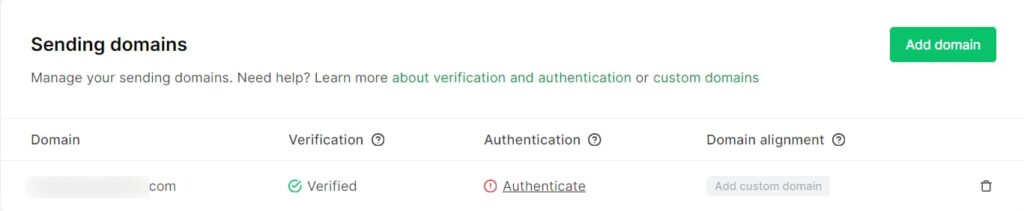
In the above image, you can see that there is a warning sign that the account holder needs to authenticate their domain. You can check this by visiting Accounts – Domains in your dashboard.
You will need to authenticate your domain by setting up DKIM and SPF records and ideally, you will also do your domain alignment.
Well, I say that “you” will do this, but if that sounds like gobbledegook I don’t want you to worry! Actually, it’s a job that you will most likely hand off to your web designer or your website host (thank goodness)!
If you would prefer to authenticate your domain yourself MailerLite has created support tutorials to help you get this sorted:
How to authenticate your domain
Don’t skip this step, as otherwise your emails are highly likely to land in spam and your email marketing will do precisely nothing to grow your business.
It might feel like a faff, but you only have to do this once and when you get it sorted you can move on to building and growing your email list.
Overview of Mailerlite
Founded in 2010, Mailerlite has established itself as a reliable email marketing service trusted by businesses of all sizes.
It offers a range of features and tools to assist users in managing their email lists, designing templates, and analysing campaign performance.
Even on the free plan, you can get an insight into who is opening your emails, and who’s clicking and see which subject lines are performing best for you.
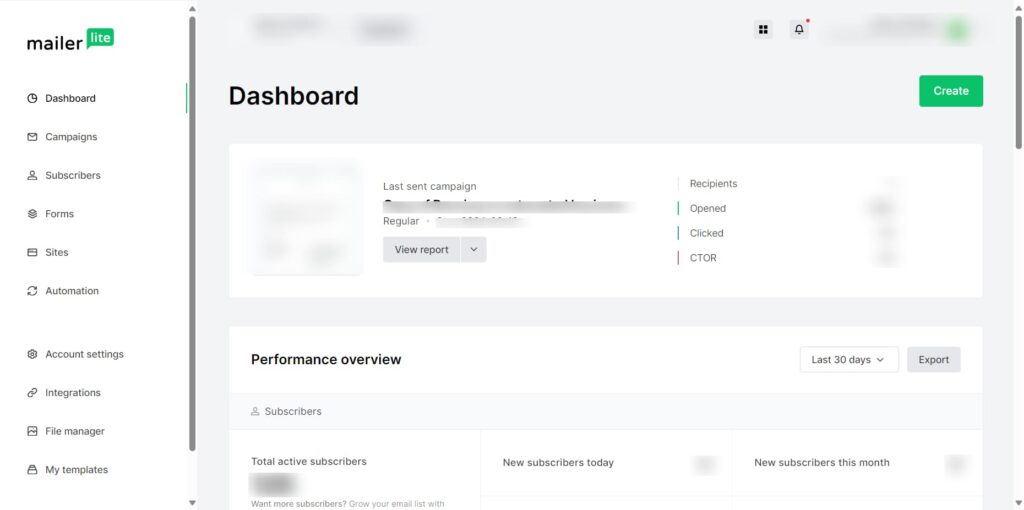
When you log in to your account, the dashboard gives you an at-a-glance overview of how your emails are performing and your recent list growth.
You can easily check who has opened or clicked on your most recent email campaign. It’s important to keep an eye on those numbers because if your subscribers aren’t opening your emails, the number of people on your email list is just a vanity metric.
When you track who is opening your emails over time, it helps you to see who is engaging with your content and which subject lines are performing well.
You can also get a quick insight into your total active subscribers and the number of subscribers who have recently joined your email list.
If you aren’t happy with the number of recent signups to your email list, this is a brilliant nudge to put more effort into actively promoting your lead magnet and explaining the benefits it offers to your audience.
Sending newsletters through MailerLite
An email campaign is simply what MailerLite calls your newsletter – a regular email you send to your subscribers to build know, like, and trust and keep them updated on your offers.
The beauty of having an email list is that they have self-selected to hear from you, unlike social media where the people who see your posts may not be as invested in the solution you offer.
If you have created a lead magnet (also known as an “opt-in”, “freebie” or “incentive”) that aligns with your target audience your email newsletter can help you to get your products and services in front of the people who most need them.
MailerLite Key Features
Some of the main features of Mailerlite include advanced automation capabilities, customisable email templates, and the option to create stunning landing pages and websites directly within the platform.
Mailerlite provides live chat support on its advanced plan, making it easy for users to get timely assistance when needed. (Keep reading to find out about options for accessing support even if you aren’t on a paid plan yet).
Setting Up Email Campaigns in Mailerlite
Creating email campaigns in Mailerlite is a straightforward process. Users can easily design visually appealing newsletters, segment their audience for targeted communication.
If you’re just starting, then I recommend sending the same simple email newsletter to everyone on your list to keep things simple so you don’t get overwhelmed.
When you can send an email in your sleep, then you can start getting fancier and sending more targeted campaigns to different segments of your email list.
Simply by sending regular (ish!) newsletters to your audience, you can start to build stronger connections leading to more engagement and conversions. But the first step is to just start.
Make sure to download my complimentary guide that walks you through click-by-click, how to craft and schedule your campaign effortlessly.
On the paid plan you can schedule emails for optimal delivery times to maximise engagement.
Pros and Cons of Using Mailerlite
When it comes to using Mailerlite for email marketing, there are several advantages and limitations to consider.
Advantages of Mailerlite
One of the key advantages of Mailerlite is its user-friendly interface, which makes it easy for beginners to navigate the platform and create professional-looking email campaigns. The platform also offers a free plan for users with a limited number of subscribers, making it accessible to businesses of all sizes, including the small business owner.
The platform’s pricing is also more competitive than some other email marketing tools when you’re just getting started with email marketing.
Limitations of Mailerlite
While Mailerlite offers a range of features and is a powerful email marketing platform, some users may find the customisation options for templates somewhat restrictive compared to other email marketing platforms.
If you’re just getting started with MailerLite this might actually be an advantage because it helps you to keep things simple!
Comparison with Other Email Marketing Platforms
Spoiler alert, there are an unbelievable number of email marketing platforms available and for me, MailerLite is head and shoulders above the rest if you are a small business owner who will be sending emails yourself.
MailerLite vs Mailchimp
When compared to popular alternatives like Mailchimp, Mailerlite stands out for its focus on simplicity and ease of use. If you are starting out on the free plan, MailerLite offers a broader range of features than Mailchimp, for example.
In my experience, Mailchimp is also clunkier to use. I’ve worked with a lot of small businesses who started off by setting up Mailchimp accounts, but because they found it hard to figure out they never get their email lists off the ground.
One key advantage of Mailerlite is its pricing transparency, clearly laid out on Mailerlite’s pricing page. In comparison to other services like Mailchimp, Mailerlite stands out for its affordability and user-friendly interface.
MailerLite vs Flodesk
Flodesk is another email service provider that’s popular because its templates are really beautiful. At first glance, it might be tempting to go for Flodesk over MailerLite, especially because it’s also very easy to use.
Hold that thought though, because even though Flodesk’s emails are gorgeous to look at, the analytics are extremely limited, so in my view, MailerLite is a better bet.
That’s because where Mailerlite excels is in providing a streamlined user experience and more affordable pricing plans for businesses looking to scale their email marketing efforts. (With Flodesk you’ll pay for their email marketing features, even if you have a teeny tiny list).
Remember that the WORDS you write are what will build connection, and some email clients will block images anyway, so your email subscribers might not even get to see those visuals you spent ages choosing.
MailerLite vs Active Campaign
Active Campaign offers way more in terms of segmentation, tagging, and automation capabilities than MailerLite, but for small business owners, that might be a disadvantage because the learning curve can be overwhelming.
Another disadvantage of Active Campaign compared to MailerLite is that it’s much more expensive. A few of my clients (solopreneurs) have ditched Active Campaign because they just found it too complicated for their needs.
I would only recommend Active Campaign to a solopreneur if they are very techy, willing to put a lot of time into learning the system, or if they are able to outsource to someone else.
How to Utilise Mailerlite for Email Marketing Campaigns?
For successful email marketing campaigns, it is essential to leverage Mailerlite’s diverse set of tools and features effectively.
Creating Engaging Email Templates Utilise Mailerlite’s library of customisable email templates to create visually appealing newsletters that resonate with your audience. Experiment with different designs, images, and content to find what works best for your brand.

Setting Up Automation Workflows
Automation is a powerful feature offered by Mailerlite that allows you to set up triggered emails, welcome sequences, and personalised responses based on user behaviour. By automating repetitive tasks, you can save time and deliver relevant content to your subscribers.
For example, you can create a form and automate emails so that people who sign up for your freebie on your website receive the lead magnet you promised them. (See diagram above for the steps to setting up a freebie opt-in form on your website using MailerLite).
Integrating Mailerlite with Other Tools
Enhance your marketing efforts by integrating Mailerlite with other tools and platforms such as CRM systems, e-commerce platforms, and analytics tools. This integration streamlines data flow and enables you to better understand your audience for targeted campaigns.
Exploring Mailerlite Templates and Designs
Mailerlite offers a variety of templates and design options to help you create visually stunning emails that drive engagement.
Diverse Template Options in Mailerlite
Choose from a wide selection of pre-designed templates tailored for different purposes, including promotional offers, event invitations, newsletters, and more. These templates can be easily customised to match your brand’s identity.
Customizing Templates in Mailerlite
Personalise your email templates by adding your logo, brand colours, and relevant content that resonates with your audience. With Mailerlite’s drag and drop editor, you can easily rearrange elements and create visually appealing layouts without any coding knowledge.
Using Landing Page Designs in Mailerlite Aside from email templates, Mailerlite allows users to create captivating landing pages directly within the platform. These landing pages can be used to promote offers, capture leads, or drive traffic to your website, all while maintaining a consistent branding experience.
Comparison with Popular Alternatives like Mailchimp
Compare Mailerlite’s latest features and pricing with popular alternatives such as Mailchimp to ensure you are getting the best value for your investment. Assessing the unique strengths of each platform can help you determine which one aligns best with your marketing goals.
What are the key features of Mailerlite’s free plan?
MailerLite’s features overview Mailerlite’s free plan offers a wide range of features that make it a great option for businesses looking to kickstart their email marketing efforts. From customisable templates to email automation tools, Mailerlite provides all the essentials for a successful email campaign.
Benefits of using Mailerlite’s free plan
Mailerlite’s free plan comes with several benefits, such as access to a user-friendly interface, email support, and the ability to send unlimited emails to a certain number of subscribers. It’s a good choice for small business owners and new subscribers looking to explore email marketing without the financial commitment.
How to utilise email automation within MailerLite’s free plan Email automation is a crucial feature for any business, and on Mailerlite’s free plan, users can set up automated welcome emails and opt-in forms to engage with their audience effectively. By leveraging these tools, businesses can streamline their email marketing campaigns and nurture leads efficiently.
What are best practices for maximising email marketing using Mailerlite’s free plan?
Tips for free plan users on MailerLite
For free plan users on Mailerlite, it’s essential to make the most of the platform’s unique features to stand out in crowded inboxes. By experimenting with different email templates, subject lines, and targeting strategies, businesses can optimise their campaigns for maximum engagement and conversions.
How to access customer support for the MailerLite Free version
Even with the free version, users can access customer support through Mailerlite’s knowledge base. The rich-text editor simplifies the process of creating engaging content, while the templates provided by Mailerlite streamline the email marketing process.
There’s also the option to join the community to get support from other users.
Using Mailerlite’s knowledge base for customer service queries
For businesses looking for self-help options, Mailerlite’s knowledge base is a valuable resource. Here, users can find answers to common queries and tutorials on maximising the platform’s potential for their email marketing campaigns.
Disadvantages of MailerLite’s free plan
How does MailerLite’s advanced plan compare to other email marketing services?
MailerLite’s advanced plan unique features
When comparing Mailerlite’s advanced plan to other email marketing services/ Mailerlite alternatives, you’ll find that it offers similar features alongside some unique functionalities. These include a custom domain, custom fields, and advanced email automation tools that cater to the needs of growing businesses.
Mailerlite’s pricing page breakdown for advanced plan On Mailerlite’s pricing page, users can explore the various tiers of the advanced plan, each offering additional features to enhance their email marketing strategies. With options for increasing the number of email subscribers and access to advanced analytics, businesses can tailor their plan to suit their specific needs.
How does Mailerlite pricing compare to alternatives?
Free trial for Mailerlite
One of the advantages of Mailerlite is its free trial offering, allowing users to explore its advanced plan capabilities before committing. This is especially beneficial for small businesses looking to optimise their email marketing strategies without immediate financial investment.
What are the important features of Mailerlite customer support on the Paid plan?
Benefits of using customer support on the Paid plan
With the paid plan, Mailerlite offers dedicated customer support to address any queries or concerns promptly. This ensures that businesses have the necessary assistance to make the most out of the platform’s features and functionalities.
What advantages does Mailerlite’s email automation offer for businesses?
Marketing automation benefits within MailerLite
Email automation is a game-changer for businesses, allowing them to nurture leads, send targeted campaigns, and measure success with ease. If you haven’t yet started using email automation in your business yet then you could be missing out.
An example of an automation is automatically delivering a freebie/lead magnet to someone when they fill in a form, freeing up your time and energy to focus on the things that light you up.
Mailerlite’s email automation tools empower businesses to create personalised experiences for their audience, leading to higher engagement and conversion rates.
How to set up automated welcome emails on MailerLite
Setting up automated welcome emails on Mailerlite is simple and effective. By crafting a compelling subject line and using the drag-and-drop email editor, businesses can create engaging welcome emails that leave a lasting impression on new subscribers.
Using opt-in forms with email automation in MailerLite
Opt-in forms are essential for collecting email addresses so you can start building a loyal email list, and Mailerlite offers the flexibility to create custom forms that align with your brand.
By integrating these forms with web apps and using Mailerlite’s email automation features, businesses can attract subscribers and turn them into loyal customers.
You can use the drag-and-drop editor to create your email opt-in form – choose from creating an embedded form or a pop-up form.
If you choose to use a pop-up form, make sure to set a delay, as otherwise the pop-up will cover your website content, which can be annoying and distracting for the reader AND bad for SEO.
How can businesses use sign-up forms with Mailerlite’s platform?
Creating custom sign-up forms on MailerLite
Mailerlite’s platform enables businesses to create custom sign-up forms that match their brand identity and capture valuable customer information. By using the drag-and-drop features, businesses can design visually appealing forms that drive conversions and grow their email list.
Integrating sign-up forms with web apps
Integrating sign-up forms with web apps is crucial for seamless data synchronisation and automation. With Mailerlite’s web app integrations, businesses can streamline their marketing efforts and ensure a cohesive experience for their audience across different platforms.
Using drag-and-drop features for sign-up forms on MailerLite The drag-and-drop features on Mailerlite make it effortless to create and customise sign-up forms without any coding knowledge. Businesses can add custom fields, embed forms on their website, and collect valuable data from visitors, ultimately enhancing their email marketing strategy.
If you’re in need of an email marketing platform, I highly recommend giving MailerLite a whirl. This powerful tool provides a range of features that can truly help you enhance and streamline your email marketing strategy.
Whether you’re looking to promote your 1:1 services, workshops and Masterclasses, a membership or an online course, MailerLite has got you covered.
Give it a go and experience the difference MailerLite can make in simplifying your email marketing efforts and remember you can get started for free.





