
This post is a three-minute tech tutorial I made to answer a client question “How can I make my website more Christmassy?” ☃️🎄🎅
In this step-by-step tutorial, I’m showing you how to add Santa, reindeer, snow and some festive music to your WordPress website as a fun way to welcome visitors to your site over the Christmas season.
You will need:
- A WordPress website
- Your login details (username and password)
- 3 spare minutes to follow the tutorial and get this set up
The plugin I used is a free one called “Christmasify”. It’s simple and easy to install on your site to add a bit of festive cheer.
You can easily select the date you’d like to activate the festive vibe and when you’d like it to stop displaying on your site.
Don’t forget to delete the plugin when Christmas is over!
Watch the short video tutorial here:
If you don’t like watching videos or find them hard to follow I’ve also added screenshots of the steps below.
Scroll down on the left-hand side to reveal all the steps.
Have fun adding some festive vibes to your WordPress website!
tips for choosing plugins
Be careful when installing a new plugin on your WordPress website!
Always check the number of active installations (the more sites it is used on, the more likely it is to be legit), if it is compatible with your version of WordPress and the last time it was updated.
These are all signals about whether the plugin is safe to use. Another tip is to check the number of reviews – if it only has one or two reviews I would hesitate to install it because I wouldn’t trust that it is sufficiently tested.



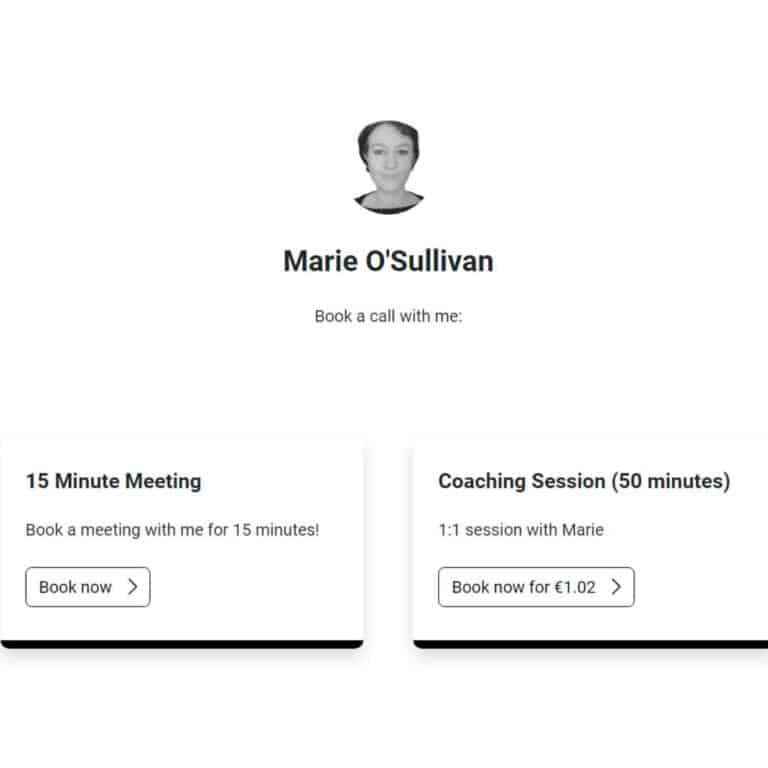

You are amazing!