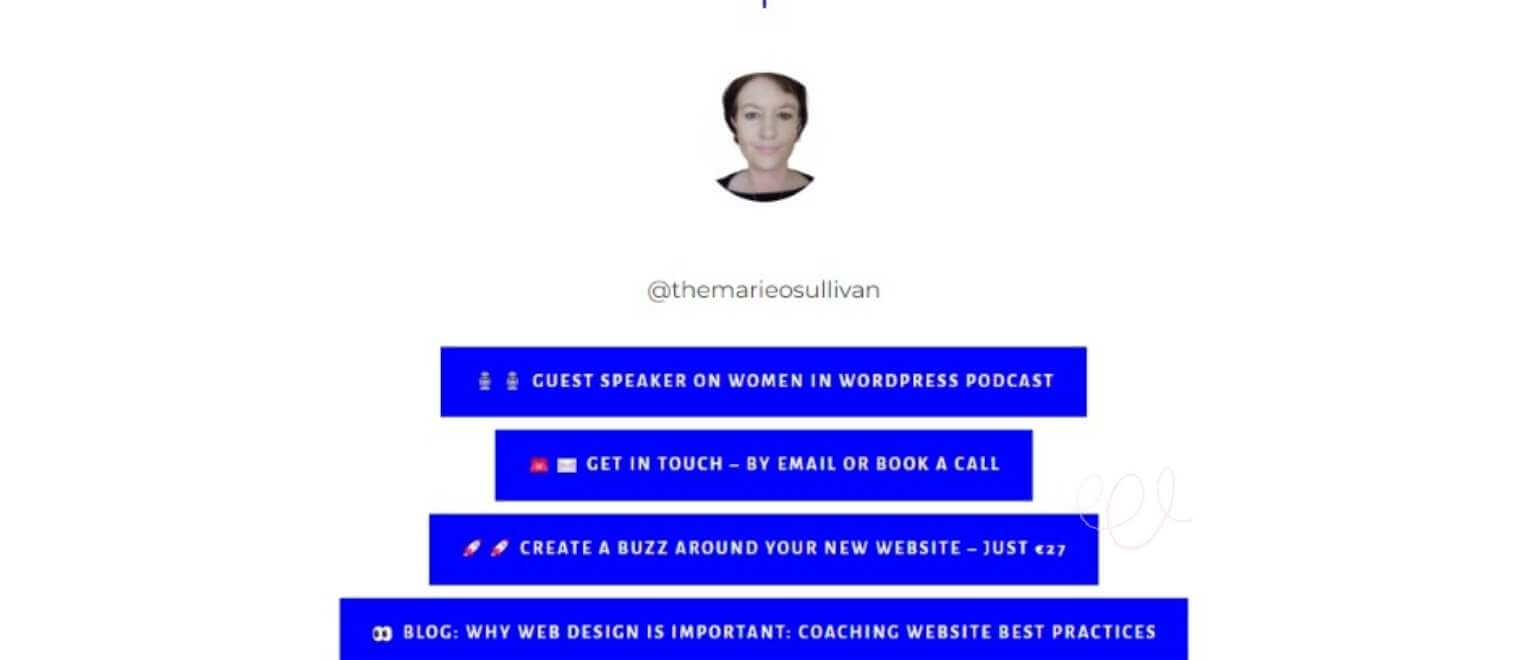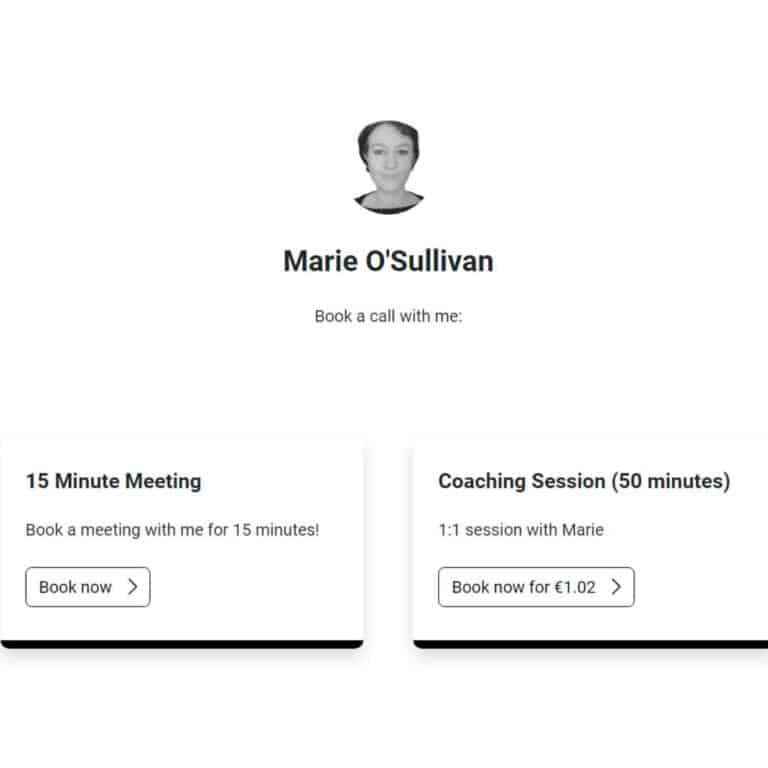So you’ve written a blog, or have created an offer and want to promote it on social media. The only problem is you can only have one link in your social media bio. Here’s how to create a social links page where you can share freebies, a link to your website, a link to a specific blog post, etc.
Create a free Link.tree account: Linktree
Tips for Creating a Social Links Page
🆓 Use the free version – there’s no need to pay for one of these tools
🎨 Choose a contrasting colour for your buttons so that they grab attention
❌ Don’t add too many buttons or offers, it’s overwhelming for the visitor
✅ Remember to update the links occasionally depending on what you are currently offering