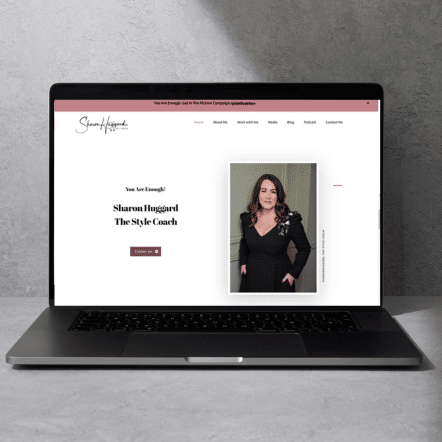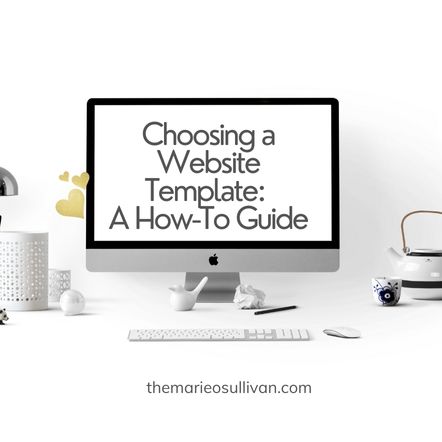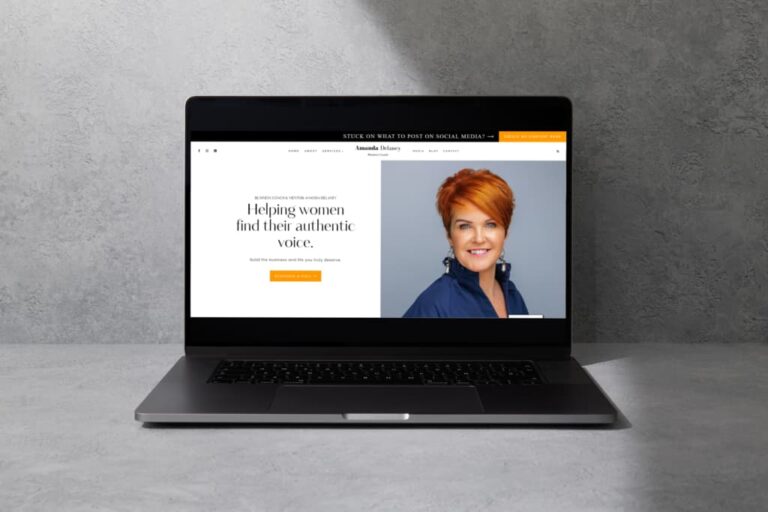I’ve had a couple of enquiries from people who are waiting for their TOV (Trading Online Voucher) application to come through asking me “How can I get ready for my website redesign”?
This is such a great question! I love the idea of making life easier for yourself by getting organised early.
In this blog, I want to share what I told them and I hope you find it helpful if you’re in the same boat.
First of all, I want to reassure you that you already have a lot of what you’ll need, but it makes sense to do a bit of hunting and gathering so that it’s all organised in one place.
I want you to start by making a folder – name it “website redesign”. Then create a sub-folder and call it “website details”.
Next, we’re going on a little adventure to find the following – stash the information in your sub-folder as soon as you track it down:
What I'll cover
1. Login details for your existing website
Depending on who built your last website and how comfortable you’ve been with updating it yourself, you might need to give yourself time to hunt down your login details!
If you’re not sure, try checking your emails, or contacting your web designer or website host for help. (Your website host may be able to reset these details for you if they’ve gone missing).
You will need to have the logins for your website and for your website host ready to hand over to your web designer when your project begins.
2. Logins for your booking calendar
Are you noticing a bit of a theme here yet?😉 It’s not the most exciting thing in the world to hunt down passwords and logins, but it will make your website redesign much easier if you have these details to hand.
If you use a booking calendar such as Calendly, Acuity or TidyCal, make sure that you are confident that you have the right login details so that your web designer can easily add your appointment scheduling tool to your website.
I’m also going to assume you’re going to want to get paid, which brings me to …

3. Payment processor details
You guessed it – once again this means tracking down login details 😉. Think about how you want to get paid – if you run 1:1 sessions, group programmes or have digital courses or training you are probably going to use a payment processor such as Stripe or PayPal.
Bear in mind that if you get paid through Stripe, there can be a delay in the payment hitting your bank account and if you get paid through PayPal it can be easy for clients to get a refund. Have a good think about what works best for you and your business. Also, bear in mind that payment processors charge a fee, so remember to factor that in when pricing your offers!
4. Your colour palette and fonts
Seeing as we are talking about getting ready for a website redesign, you may already have chosen a colour palette (hex codes) and fonts that you are happy with. If so, make a note of these so that you can inform your designer.
If you aren’t sure about your current colour palette, you might find it helpful to read this article about choosing colours for your website: Choose Colours for a Website: Easy How-to Guide.
5. Your Logo
Make sure to upload your logo to your folder so that you have it on hand when giving your web designer your website content. It’s best if you have a version with a transparent background.
This is also a great time to check if your logo could do with a refresh.
- Does your logo have a simple outline that’s legible on mobile?
- Can people easily read the font?

6. Images for your website
The website redesign process will be much smoother if you have your images and content ready. Talk to business owners you trust to get a word-of-mouth referral for a photographer they recommend if you need new headshots or images.
Make sure to have a range of horizontal images as well as vertical ones as these can be more suitable for a website.
7. Testimonials
Start gathering testimonials (they could be hiding in your inbox, on your Google Business Profile or social media – scan your Instagram grid or check Canva)
- Create a folder and shove ( um, I mean “file” ) them all there.
- Bonus points if you also schedule them to share on social media with a little recap of what the client was stuck on and how they felt/results they achieved after working with you.
- What if you notice you don’t actually HAVE that many testimonials – this is a great opportunity to do a bit of follow-up!
- Edit your testimonials so that they are more effective – AI is great for this. No one is going to read your testimonials fully, they are only going to skim and scan. They will also look better on your site if they are uniform length.
- Categorise your testimonials by service/offer. Make it easy for your designer by listing your testimonials by service. Don’t forget to add the name of the person who provided the testimonial (if you have permission). Ev
Follow these steps and your website makeover will get off to a much smoother start – you’ll be so grateful you set off on the right foot.