This blog post contains affiliate links, meaning I may receive a small commission if you purchase through my link, but it won’t cost you any extra.
Looking for an honest Castmagic review from a long-term user?
After using this powerful AI tool regularly since 2023 for my online business, I can confidently share what I love about it, who it’s a fit for and where there’s room for improvement.
Quick Verdict: Castmagic is a versatile AI platform that excels at transcription, content repurposing, and course creation.
While marketed as a podcasting tool, it’s valuable for all content creators. At $19/month for the hobby plan, it offers excellent ROI for small business owners, course creators, podcasters, and content marketers.
What I'll Cover in This Review
What is Castmagic? [Quick overview]
Castmagic is an AI-powered tool designed to streamline podcast production and post-production tasks. It is an all-in-one platform that helps content creators save time and produce valuable content assets.
Even though it’s primarily intended as a tool for podcasters, keep reading even if you don’t have a podcast as it could also be game-changing for you if you are a course creator.
If you are a small business owner, keep reading and I will explain how this amazing tool can help you market your business using content you have ALREADY created ?.
You can upload a Reel, TikTok video or other video or audio content and it will create marketing materials at the click of a button.
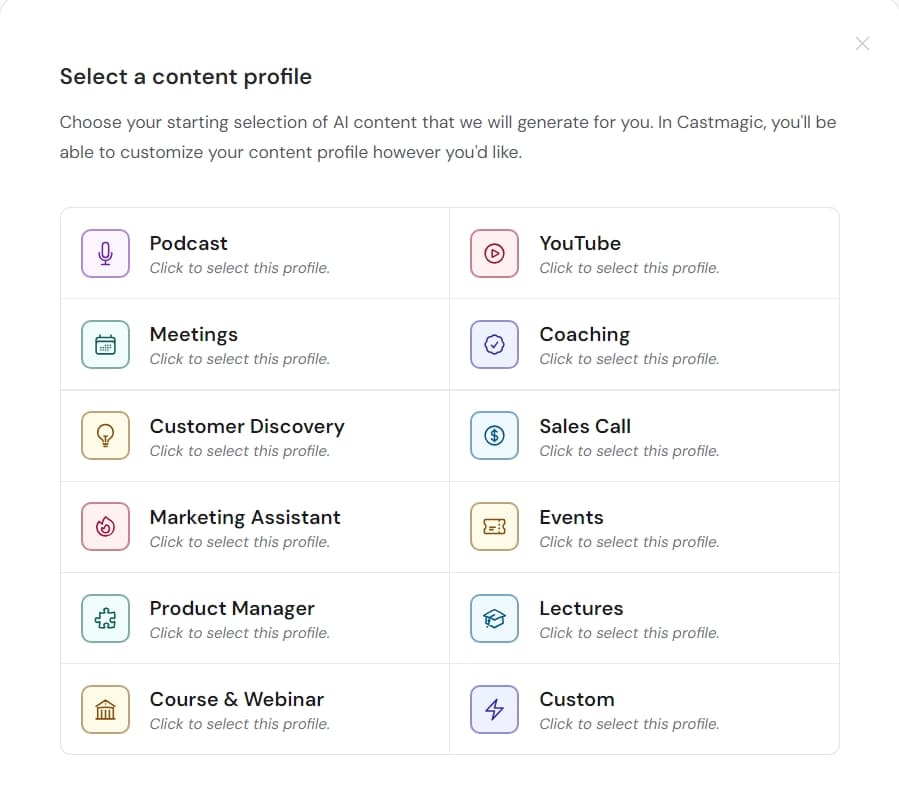
why choose castmagic?
Recommended for content creators, this tool offers:
- Audio/video transcription
- Blog and newsletter generation
- Social media asset creation
- Automatic timestamps
- Zoom Pro integration
- iOS app for mobile access
- Amazing customer support and community
30-day money-back guarantee with 40% off yearly plans.
Best Value: Hobby plan for most creators.
I recommend the Hobby plan for podcasters, YouTubers and course creators.
Who Should Use Castmagic?
Perfect For:
- Course Creators
- Generate lesson summaries
- Create student worksheets
- Add timestamps and closed captions
- Produce promotional content
- Small Business Owners
- Convert existing content into marketing assets
- Generate meeting notes
- Create social media content
- Develop lead magnets
- Podcasters & YouTubers
- Automate show notes
- Generate timestamps
- Extract quotes for promotion
- Create accessible content
Key Benefits I’ve Discovered:
It has helped me in the following ways so far:
solving your marketing dilemmas
Small business owners: the problem
You know you should be marketing your business through:
- Social media posts
- Blog content
- Lead magnets
- Email newsletters
But here’s the reality: you’re too busy serving clients to create all this content.
The Solution
Transform your existing content into marketing assets with Castmagic.
How It Works
- Take any video or audio content you’ve already created
- Upload it to Castmagic
- Automatically generate:
- Social media posts
- Lead magnets
- Draft blog posts
- Email newsletters
The best part? No need to create new content from scratch. Castmagic repurposes what you already have, saving you precious time and energy.
For Podcasters and YouTubers ?️ ?
The Content Creator’s Struggle
Are you exhausted from:
- Creating endless show notes
- Adding timestamps manually
- Transcribing video content
- Making your content accessible
- Generating promotional materials
And after all that work, you still need to:
- Create social media content
- Write promotional posts
- Develop marketing materials
- Maintain multiple platforms
Enter Castmagic.io: Work Smarter, Not Harder
One tool generates all of these automatically:
✅ Show notes
✅ YouTube descriptions
✅ Accurate timestamps
✅ Key quote extractions
✅ Marketing materials
✅ Social media content
Stop spending hours on post-production. Let Castmagic handle the heavy lifting while you focus on creating amazing content.
castmagic Pricing and Plans – What’s included
Castmagic offers 3 main tiers:
| Plan | Price | Features | Extra Minutes |
|---|---|---|---|
| Hobby | $39/month or $276/year (40% off) | • 300 minutes/month • Best for individual creators | 20¢ each |
| Starter | Contact for pricing | • Increased minute allowance • Team features | 20¢ each |
| Rising Star | Contact for pricing | • Agency-level features • Custom integrations | 10¢ each |
If none of the above gives you high enough limits, there’s also an Enterprise option.
My Experience with Plan Limits
Quick Recommendation: The Hobby plan is perfect for most solo podcasters, video creators, and course creators.
My Usage Pattern:
- Been using 600 minutes/month since 2023 (plan no longer available)
- Only hit the monthly limit once in over a year
- When I did hit the limit, it was while handling 6+ clients
I’ve had a plan that gives me 600 minutes a month since 2023 (that option is no longer available)and the Hobby plan (the lowest tier) is all you need unless you are a prolific content creator or have a lot of older content you’d like to repurpose. But let’s go through the various tiers:
I’ve only maxed out my monthly minutes limit once since 2023 and even then I’ve had the option to wait a few days until the next month or upgrade for extra a la carte monthly minutes. It only costs 20c per minute if it turns out you need extra minutes (on the Hobby or Starter plans) or 10c on the Pro tier.
The other thing to note is that when I hit the limit, it was because I was creating transcripts and lesson summaries for more than 6 clients.
The only reason you’d need the Starter or Pro tiers is if you’re a prolific creator or using it as an agency/for multiple clients.
Castmagic is normally 39 dollars a month for the “hobby”/lowest price plan (300 minutes a month) – check their website for current pricing, so if you feel like the tool could be useful to turn your long-form audio into assets, the one-time deal is a no-brainer and could definitely save you money in the long-run.
If You Hit the Limit:
- Wait a few days for next month’s reset
- Buy extra minutes as needed:
- Hobby/Starter Plans: 20¢ per minute
- Pro tier: 10¢ per minute
When to Consider Upgrading:
You might need Starter or Pro tiers if you’re:
- A prolific content creator
- Using it as an agency
- Handling multiple clients
Pro Tip: ? The Hobby plan is sufficient for most individual creators unless you’re producing content daily or serving multiple clients.
Latest Features (January 2025)
- Zoom Pro integration for direct cloud recording imports
- iOS app for mobile workflow
- Enhanced accent recognition
- Custom content profiles
- Community prompt library
Pros and Cons – what I discovered after 18 months of use
What I Love
✅ Exceptional transcription accuracy (95%+ with magic words)
✅ Intuitive interface with a minimal learning curve
✅ Versatile content generation options
✅ Regular feature updates (Zoom Pro integration added August 2024)
✅ Responsive agency support (usually < 24 hours)
Room for Improvement
⚠️ AI content needs human editing
⚠️ Monthly minute limit can be restrictive
⚠️ Some accent recognition challenges
⚠️ Price point may be high for casual users
My experience using Castmagic
I’ve been using Castmagic for over a year and it has helped me to make my course videos more accessible with time stamps and closed captions and that’s only one way it has saved me time and energy.
Before finding Castmagic I was relying on tools like otter.ai and Rev.com to generate transcripts, but the problem was that the results weren’t always accurate and needed a lot of editing at times.
But if you only use Castmagic for generating show notes and timestamps then you’re definitely missing out.
I also use it ALL THE TIME for transcribing calls with clients (with their permission of course!) so I’m over the moon about the Zoom Pro integration because it will save me the extra step of downloading the recording and uploading it to the tool.
I also love using it for adding closed captions to videos in my courses and membership – I just download the .srt version of the transcript and upload it to my video editing platform (ScreenPal). Easy peasy and it makes my Irish accent easier to understand for my students who are abroad.
Customer support is excellent, they are so responsive. I had a quick query early on just after purchasing and I got a personal email the same day helping me out.
There’s also a very engaged Slack channel where the community share their use cases, custom prompts
If you’re on the Starter or Rising Star plans you can even schedule a live 30-minute onboarding call (interactive group webinar) if you feel like you need help to customise your setup or want to ask a question.
But if you can’t stretch to the Starter or Rising Star plans right now, don’t worry, because no matter what plan you’re on, you can access live chat support.
Core Features: Real-World Applications
1. AI Transcription & Content Generation
One of the standout features of Castmagic is its transcription accuracy. After adding magic words, I achieve 95% accuracy even with my Irish accent. The platform excels at:
– Converting audio recordings into text
– Generating show notes automatically
– Creating timestamped transcripts
– Producing clean, edited content
2. Magic Chat Feature
The Magic Chat feature represents Castmagic’s innovative approach to content generation. It helps in:
– Extracting key topics from your content
– Creating engaging social media posts
– Developing newsletter content
– Generating custom prompts for specific needs
What Makes Castmagic the Best AI Tool for Content Creation?
Castmagic’s ability to transform video and audio content into multiple valuable assets is what sets it apart.
Using AI to streamline your workflow, the platform helps content creators automate tedious tasks and focus on creating engaging content.
The robust AI takes your long-form video and audio and turns it into various content formats with just a click of a button. Here’s what I’ve achieved using Castmagic:
Example: Real Results from One 45-minute Video
– Full transcript with 95% accuracy
– 12 engaging social media posts
– 3 newsletter templates
– 1 blog post outline
– Complete student workbook
How Does Castmagic Use AI to Streamline Your Workflow?
My Actual Workflow with Castmagic
Example: Creating a Course Module
1. Record a 30-minute tutorial video
2. Upload to Castmagic
3. Generate & download:
– SRT file for captions
– Lesson summary
– Student Workbook
– Social media promotional content
Total Time: 45 minutes (vs. 4+ hours previously)
How Castmagic Compares to Alternatives
| Feature | Castmagic | Rev.com | Otter.ai | Descript |
| Transcription | ⭐⭐⭐⭐ | ⭐⭐⭐⭐⭐ | ⭐⭐⭐ | ⭐⭐⭐⭐ |
| Content Creation | ⭐⭐⭐⭐ | ❌ | ❌ | ⭐⭐⭐ |
| Course Tools | ⭐⭐⭐⭐⭐ | ❌ | ⭐ | ⭐⭐⭐ |
| Price/Value | ⭐⭐⭐⭐ | ⭐⭐ | ⭐⭐⭐ | ⭐⭐⭐ |
CASTMAGIC LONGER WALKTHROUGH – AUGUST 2024
How it works
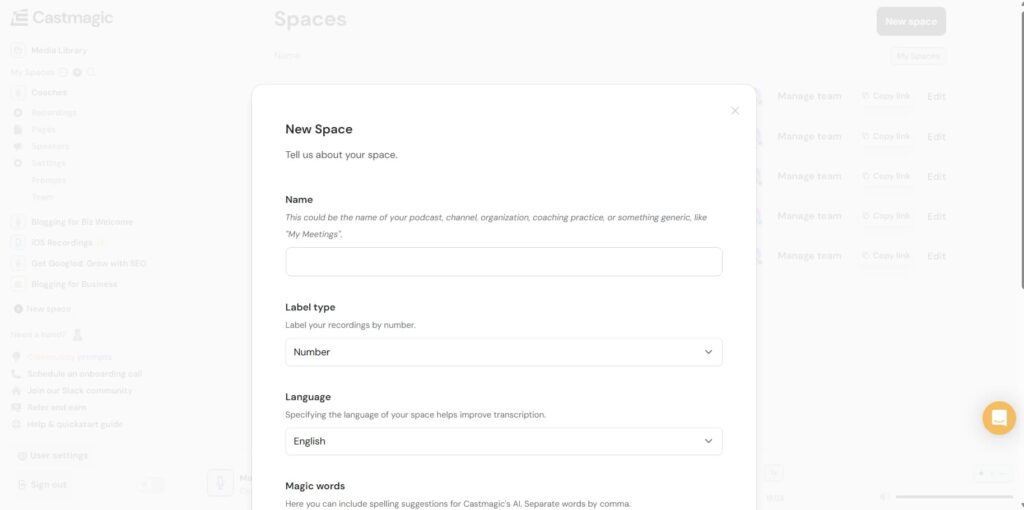
Castmagic’s interface is so easy to use with such a clean UX (user experience) that I think you’ll love it and find it intuitive.
Set up a “Space” – think of a space as a folder for a specific type of content. For example, you could set up a space for:
- Podcast files
- Zoom recordings (to transcribe meetings/sales calls)
- Course/membership content
- Coaching/Q&A sessions
- Webinar files
- YouTube videos, etc.
Right now, this may not sound all that exciting – but there’s a method to my madness, so just do it and very soon you’ll see why and thank me!
Pro Tip: ? Add “Magic words” – niche-specific words that AI might otherwise not recognise when generating transcripts – for example, brand names or acronyms. This will help to improve the accuracy of your transcripts.
I sometimes add words that I know I will use if I am recording a tutorial or lesson for my membership – e.g. “MailerLite” because it cuts down on editing time later.
Choose a content profile
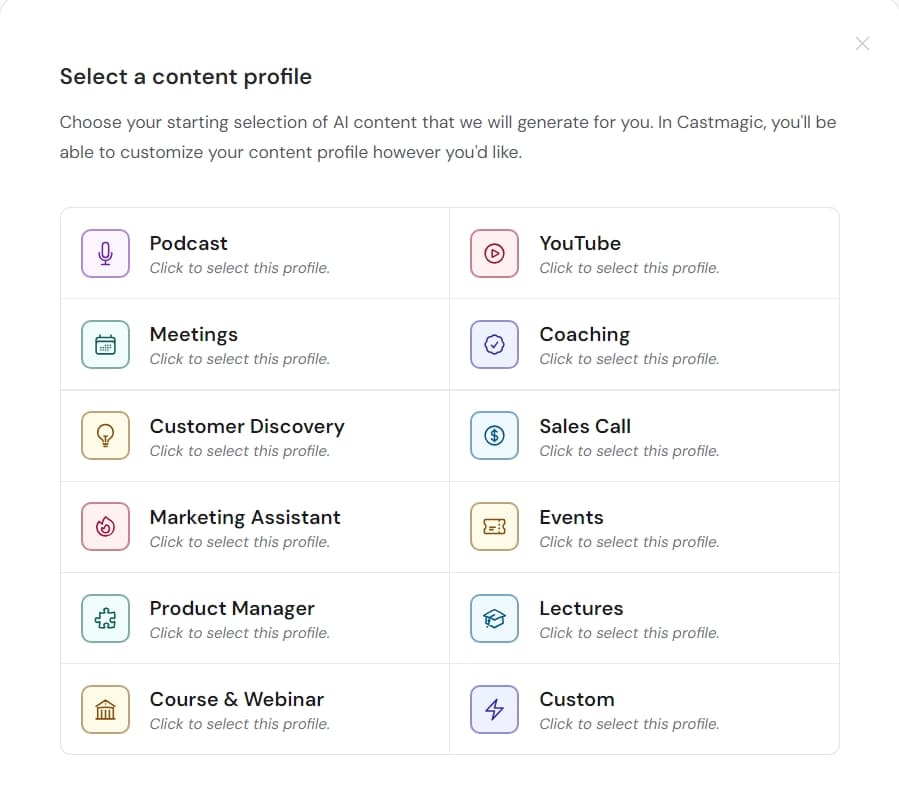
Choose a content profile or you can create your own.
The predefined content profiles (“content presets”) are useful later, because when your transcript is ready the AI Content feature will generate content based on the content profile you select.
For example, if you choose the meeting content profile, the AI Content feature will generate action items, recording highlights and agenda points.
This is absolute gold – take a peek at the content presets and you’ll see what I mean.
You might also want to explore the featured community prompts and set up your space so that the AI will generate a quiz or a lead magnet based on the transcript (those are just a couple of examples of what it can do!)
Import your audio/video content
Upload your audio or video content – accepted file formats:
Or if you need to, you can configure an RSS feed, or there are Zapier and Zoom integrations (if you use Zoom Pro).
Pro Tip: ? Zoom Pro integration – released in August 2024, this feature could be game-changing for your workflow. Save time by integrating Castmagic with your Zoom account to allow direct import of Zoom cloud recordings.
Transcript
The Transcript feature on its own is a massive benefit for you if you’re a podcaster or create course or membership content. Keep reading and I’ll explain why!
Simply upload an MP4 (video) or MP3 (audio) file of your podcast episode, (or any of the other formats mentioned above) and Castmagic will generate a high-quality, accurate transcript in minutes.
This feature not only saves time but also enhances accessibility, allowing listeners who prefer reading or those with hearing impairments to enjoy your content.
Pro Tip: ?: Save even more time by letting the email notifications do the work – you can always turn them off in your dashboard if they’re not your thing!
Even better, there’s no need to sit around waiting for the transcript to generate because a) it’s usually very quick to process and b) it will notify you by email when the transcript is ready (you can turn this setting off in your dashboard if you don’t need it).
If you create videos for YouTube or are an online course creator, you’ll also find this feature invaluable as it will allow you to create closed captions and transcripts in minutes, saving you oodles of time.
Why You’ll Love It
✨ Lightning Fast
- Transcripts ready in minutes
- Email notifications when done
- No more waiting around!
? Seriously Accurate
- High-quality transcriptions
- Perfect for all kinds of content
- Easy dashboard controls
♿ Makes Content Accessible
- Great for readers vs listeners
- Perfect for hearing-impaired audience
- Instant closed captions for YouTube
Pro Tip: ? Match the speakers when you upload your transcript, because this will save you time later when extracting quotes or writing a podcast intro.
I used to upload podcast audio files to Otter, manually edit the transcript to extract quotes for social media and draft an email newsletter based on the transcript. Believe me, Castmagic offers a much more efficient workflow! You’ll see why in a minute…
AI CONTENT
The AI content feature is a game-changer for podcasters, YouTube creators, and people who host online courses or memberships.
Pro Tip: ? You can’t upload audio content to ChatGPT – that’s why Castmagic is so useful.
You might be missing the benefit of Castmagic and wondering why you can’t just use ChatGPT – did you know that you can’t actually upload audio content to ChatGPT?
And if you’re worried that you won’t be able to use the custom prompts that you’re used to, never fear, Castmagic has its own custom prompts trained off high-performing content.
It creates summaries of your uploaded files, identifies key themes and takeaways, and generates timestamps.
This can save you significant time, allowing you to edit the output to maintain your unique voice.
This is where the content presets I mentioned earlier come into their own. If you’re a coach and select that specific preset the AI Content feature will generate worksheets, plans, and summary reports for coaching sessions.
You can also create custom prompts yourself if you have something specific in mind.
Magic Chat
Think of the magic chat feature as Castmagic’s answer to ChatGPT, but specific to your content. And remember that you can’t feed audio content to ChatGPT!
This is where you have another opportunity to experiment with the featured community prompts.
Or if you’re used to using custom prompts, create your own prompts and save them to your AI Content tab to run that prompt on all previous and future recordings.
ADD MAGIC WORDS FOR ACCURATE TRANSCRIPTIONS
It struggled a bit with my Irish accent and soft “t” at times when generating the transcript, but it’s really easy to edit so that wasn’t a dealbreaker for me.
I found that adding “magic words” to my Space helped to reduce this issue a lot. I even uploaded a transcript and asked my VA to edit it and she sent me an email asking me if I had already done it myself in the meantime!
That’s because there were actually only a couple of words here and there that the tool got stuck on, so the magic words helped significantly improve the output.
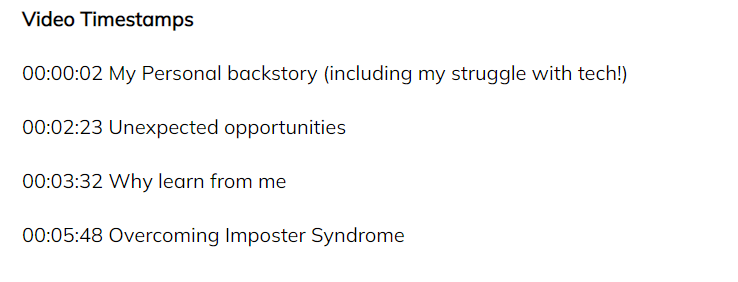
Is CastMagic worth it?
Absolutely, yes! Castmagic is well worth the price.
At $276 a year for the hobby plan (saving you 40% if you pay annually) – the ROI from this tool and the time and energy saved are so worth it. You can also buy it for $39 a month and cancel your subscription if there are months that you aren’t podcasting or creating videos so you get the most out of it.
But instead of taking my word for it, why not just start a free trial and see if you like it?
Castmagic is extremely user-friendly and makes it very easy to repurpose your audio and video content.
Why do you need Castmagic?
How does Castmagic save you time and money?
It frees up your time massively! Instead of spending hours transcribing a video or audio file, you can use AI to do the heavy lifting so you can focus on what’s most important to you.
Just upload your file or add the YouTube link, wait a few minutes, and save yourself hours a week.
If you’ve been paying monthly subscriptions for tools like Rev or Otter.ai to create your transcripts, castmagic’s cutting-edge AI technology will save you so much time and money.
What are the benefits of Castmagic?
It’s really user-friendly, simply upload your file, turn your audio into assets instantly, and save yourself from the tedious work of extracting content from your long-form video or audio.
How does Castmagic work?
What are the steps involved in using Castmagic for your podcast post-production?
The steps involved in using Castmagic for your podcast post-production include uploading your podcast mp3 audio, extracting valuable content, creating summaries and transcriptions, and creating social media posts and podcast assets.
How does Castmagic convert your podcasts into summary and social posts?
Castmagic uses AI technology to extract valuable content from your podcast audio and create summaries and social media posts. This helps you easily promote your podcast on different platforms and attract a wider audience.
What are the AI features of Castmagic for better content output?
The AI features of Castmagic include speech-to-text and natural language processing for accurate transcripts and summaries. This helps you create high-quality content assets that will attract and engage your audience.
How does Castmagic help you to save time in your editing and post-production work?
Save time in post-production by automating time-consuming tasks like transcription and summary creation. This allows you to focus on more important tasks like content creation and audience building.
What are the benefits of using Castmagic to convert your podcasts into text transcripts and timestamps?
The benefits of using Castmagic to convert your podcasts into text transcripts and timestamps include easier content creation and better SEO. Transcripts and timestamps make it easier for your audience to consume your content, and make it easier for search engines to index your content.
How does Castmagic automate your podcast post-production and upload your content to mp3?
Castmagic automates post-production by using AI to extract valuable content and convert it into text transcripts and summaries. It then creates social media posts and podcast assets that can be easily uploaded to different platforms, including mp3.
If you’re looking for a tool that can streamline your podcast post-production process and free up more time for you to focus on content creation, consider Castmagic as your ai content editor!
Final verdict: Is Castmagic The Best Choice for You?
After 18 months and processing over 5,000 minutes of content, Castmagic has become an essential tool in my business. The platform provides exceptional value for:
✅ Course creators needing accessibility features
✅ Content creators looking to repurpose content
✅ Small business owners wanting to leverage existing content
✅ Anyone needing accurate transcription with content generation
However, it might not be the best fit if you:
❌ Only need basic transcription
❌ Don’t create regular content
❌ Have a very limited budget
Castmagic is an excellent tool if you have a podcast or create audio or video content and want to save time and produce high-quality content assets.
The platform offers a 30-day money-back guarantee and a free trial period to test its capabilities. For most users, the Hobby plan provides excellent value, especially with the annual discount.
Start with their free trial to test it yourself. Use my link for an extended 30-day trial.
Last Updated: January 2025
Found this post helpful? Be sure to check out my resources page where I share other tech tools I think you’ll love.
Read More of My Best Tech Tool Recommendations:
Course and online community review
The online course video software I recommend
Check out this video content repurposing software





